White Pages Listing
Estimated Reading Time: 1 MinutesHow do I request to add/remove my number from the White Pages directory?
An unlisted number (or ’silent line’) provides you with a way to increase your privacy. This means that if you have a silent number, your number won’t be listed in the White Pages directory or directory-assisted services.
To enable/disable this feature, access your online account.
1. On the dashboard, click on Manage Service on your phone service.
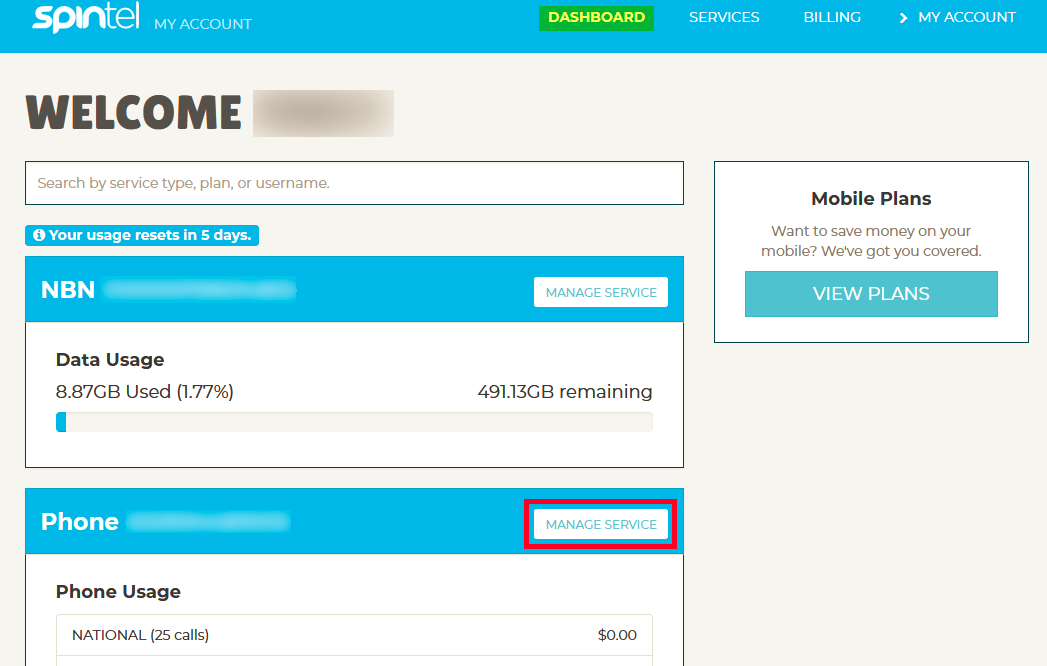
2. Scroll down to Service Management and select Change service settings
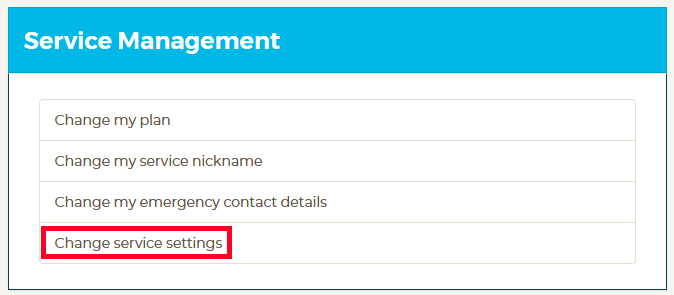
3. Scroll down to Configure Settings and toggle Silent Number on/off
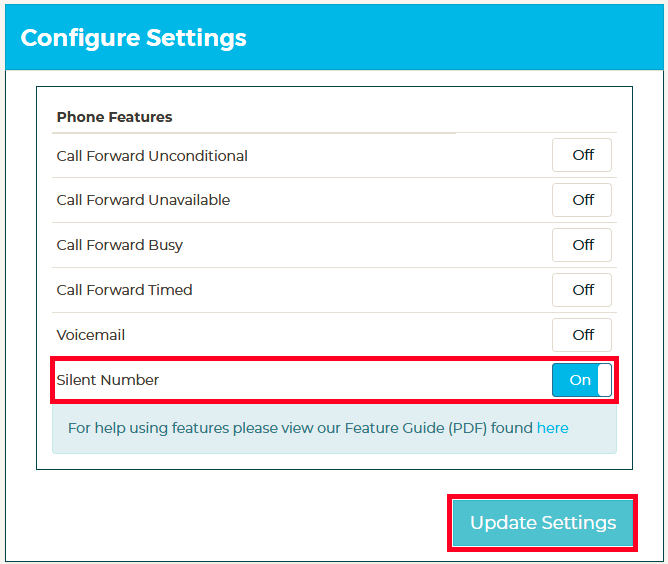
4. Click Update Settings to apply the changes.
For Business listings, please contact White Pages directly.
Note: New listings will be included in the next version of the printed White Pages.
