Call History and Anonymous Caller Blocking on Netcomm NF10WV
Estimated Reading Time: 1 MinutesSteps to Check Call History through the Modem Interface:
1. Access the Modem Configuration Page
-
To access the modem interface, please make sure your device is connected to your modem through a wired or wireless connection.
-
From your browser, type in 192.168.20.1 in the address bar and hit Enter
If the IP address does not work or if it has been changed, check your router’s IP address. For instructions, click here.
2. Log in
-
Enter admin in the username and password field then click OK
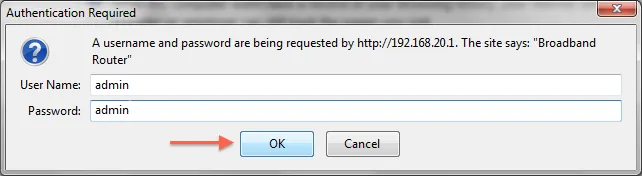
3. Navigate to Voice > VoIP Status.
The Voice Status page displays the registration status of your SIP accounts and a list of your recent calls with details such as calling number, duration and timestamp.
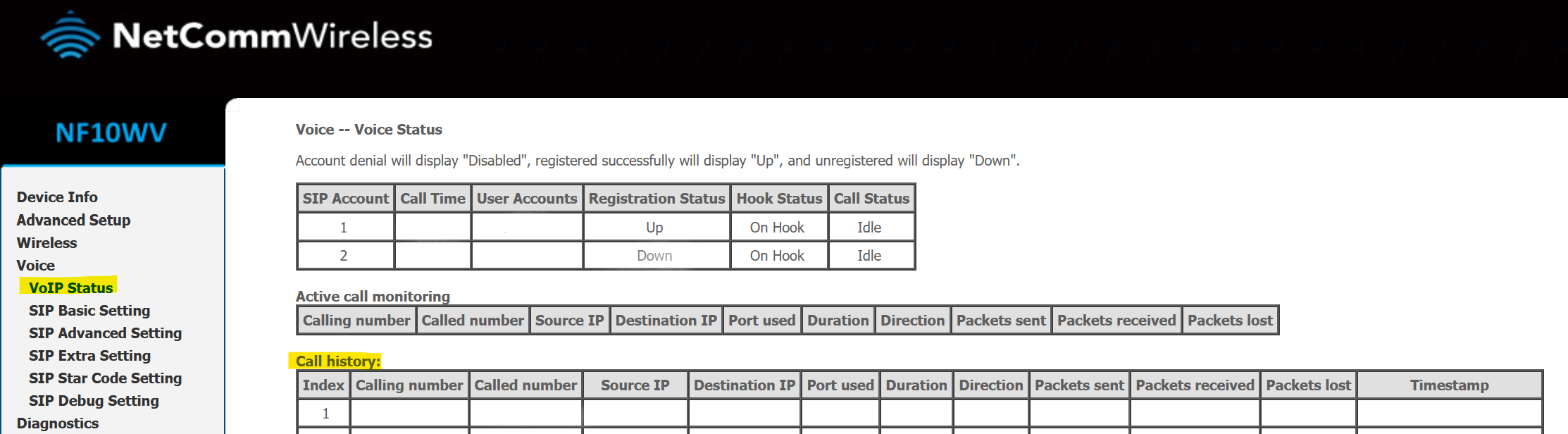
How to block anonymous caller?
To block anonymous calls, go to SIP Advanced Settings and tick Anonymous call blocking and Anonymous calling.
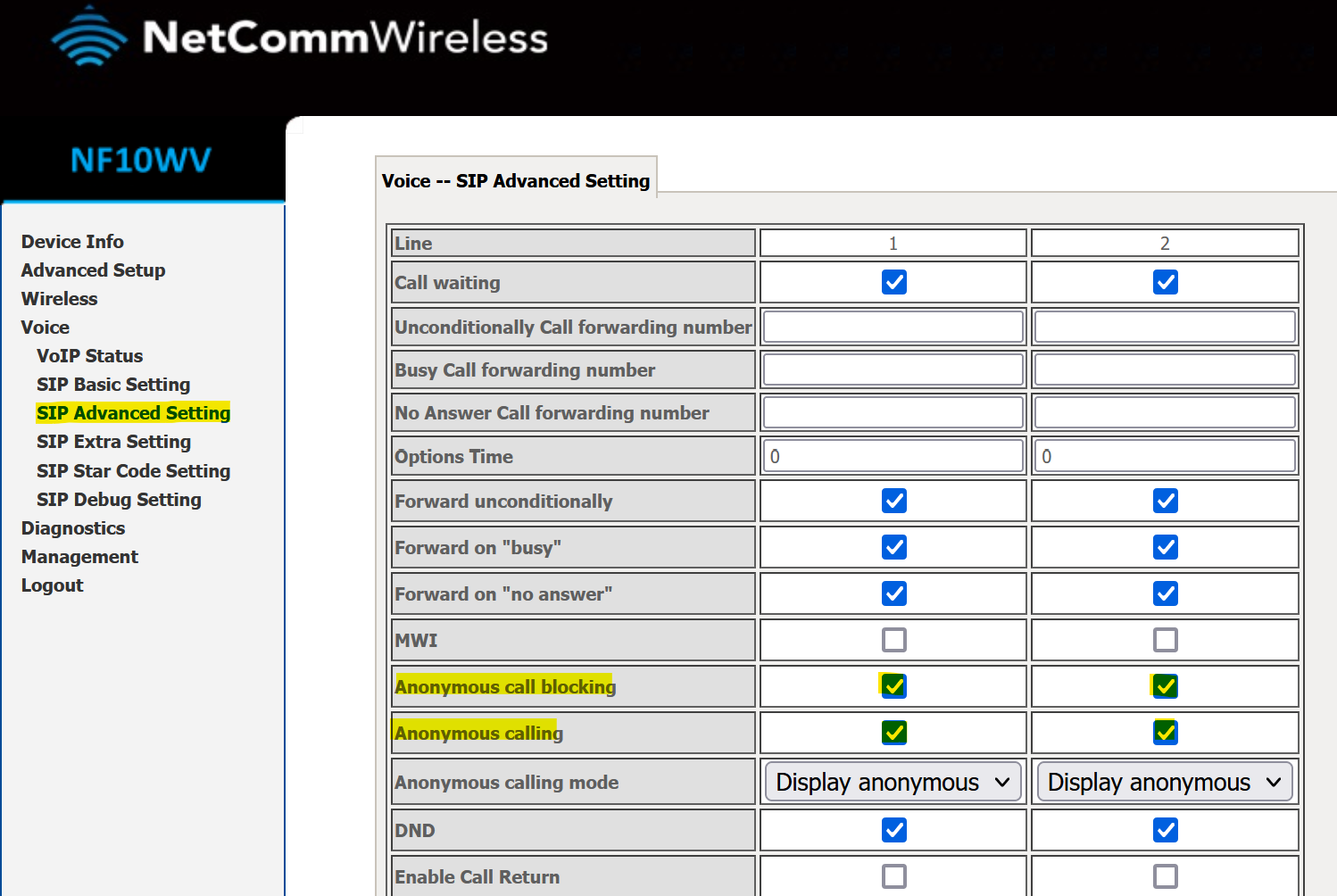
Scroll down and click Apply to save.
