How to manage your bill reminders
Estimated Reading Time: < 1 Minute1. Log in to My Account with your username and password at https://www.spintel.net.au/my-account/login
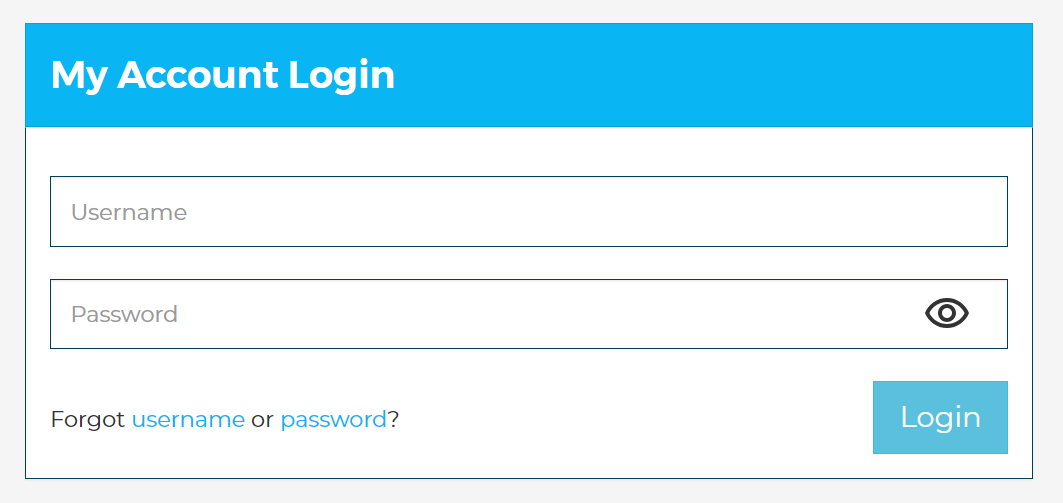
2.. Once logged in, go to Billing and select Billing Notifications

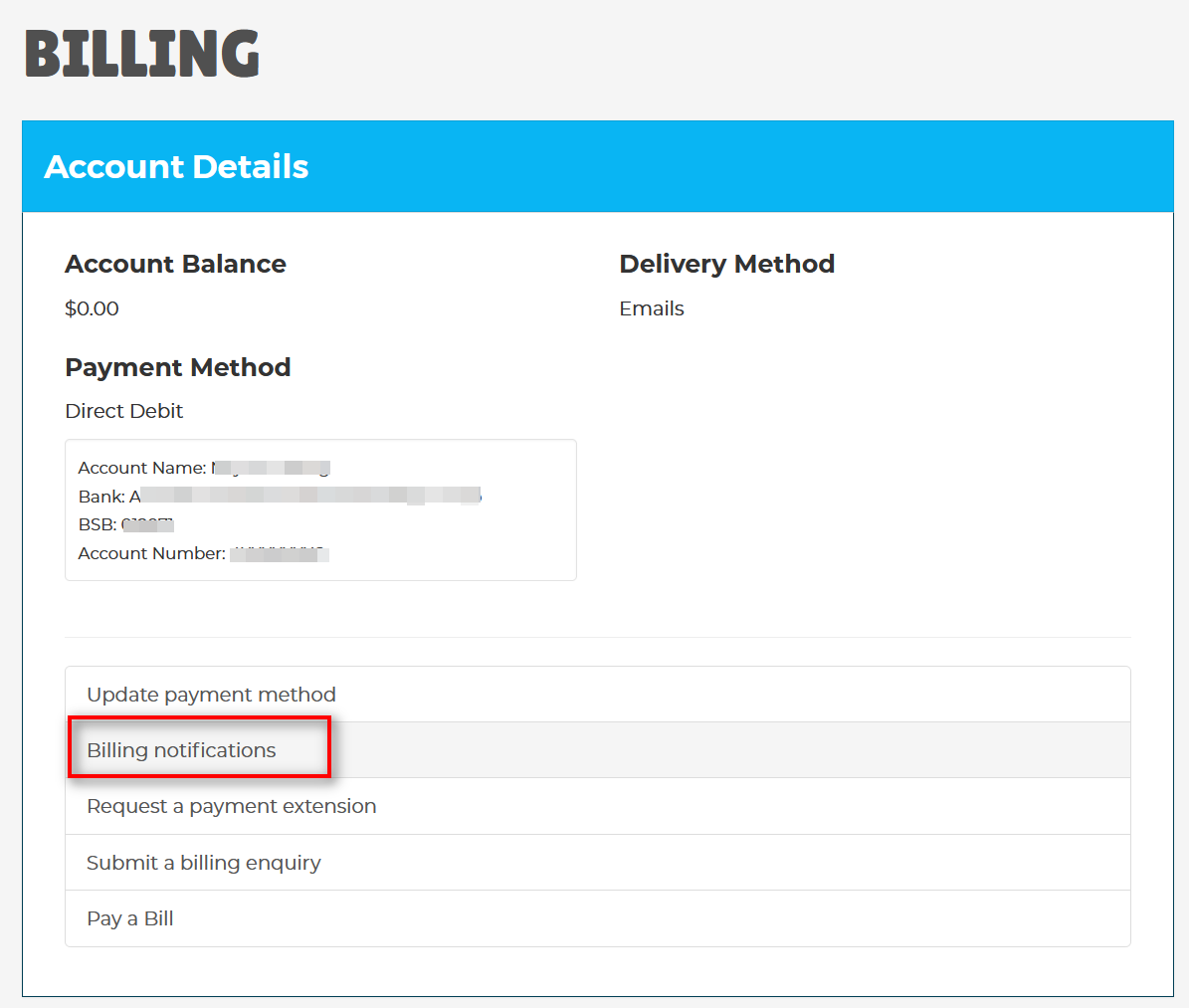
3. Select the preferred billing notification and click Update Bill Delivery Method.
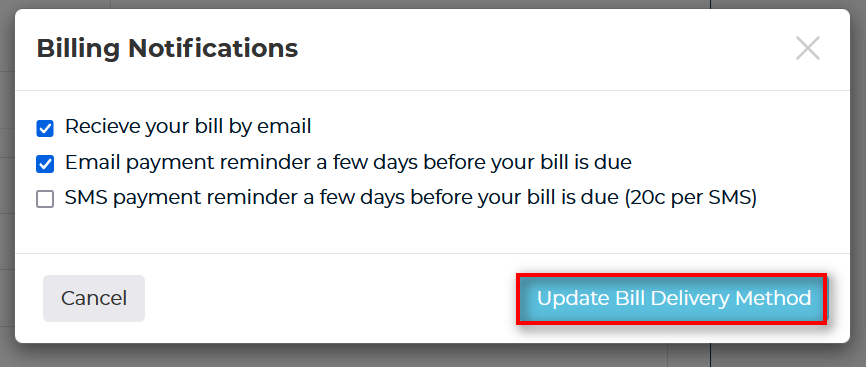
Note: Invoice and payment reminders sent via email are free of charge. However, SMS payment reminders cost $0.20 per message added to your monthly bill.
