Enhancing Your Account Security Through Two-Factor Authentication (2FA)
Estimated Reading Time: 2 MinutesWhat is Two-Factor Authentication (2FA)?
Two-Factor Authentication (2FA) is an extra layer of security that helps protect your account. It requires two steps to verify your identity:
- Something you know (your password)
- Something you have (a code sent via SMS or generated by an authenticator app)
This means that even if someone gets your password, they won’t be able to access your account without the second step.
Why is 2FA Important?
2FA significantly reduces the risk of unauthorised access to your account. It protects your personal data, prevents fraud, and ensures only you can manage your services.
Benefits of using 2FA include:
- Enhanced security for your account
- Protection against phishing or compromised passwords
-
Greater peace of mind when accessing your account online
Removal of Email-Based 2FA for Mobile Customers
To enhance security and improve the reliability of 2FA code delivery, we’ve removed the option to receive authentication codes via email for customers who have a mobile number on file.
What’s changing?
- If your account has a registered mobile number, all 2FA codes will now be sent exclusively via SMS.
- Email-based 2FA will no longer be available in this case.
This change is part of our ongoing efforts to enhance security and protect your account.
What Are My Options?
To ensure continued secure access to your account, here are your options:
1. Update Your Mobile Number: Make sure your mobile number is current to continue receiving your 2FA codes via SMS.
To update your mobile number, log in to My Account and navigate to Personal Details. For step-by-step instructions, please refer to this article.
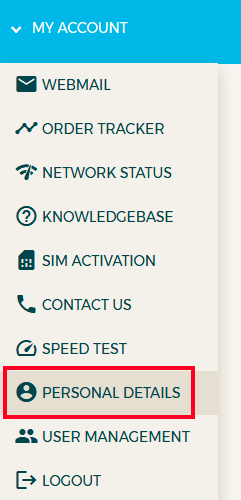
2. Use an Authenticator App Instead of SMS: Prefer app-based verification? You can enable 2FA using an authenticator app like Google Authenticator, Authy, or Microsoft Authenticator.
- To enable authenticator-based 2FA, log in to My Account and go to Personal Details.
- Scroll down to Account Security, toggle the Authenticator 2FA option ON, and click Update Settings to save your changes.
This allows you to generate secure login codes using your mobile app, even without mobile reception.
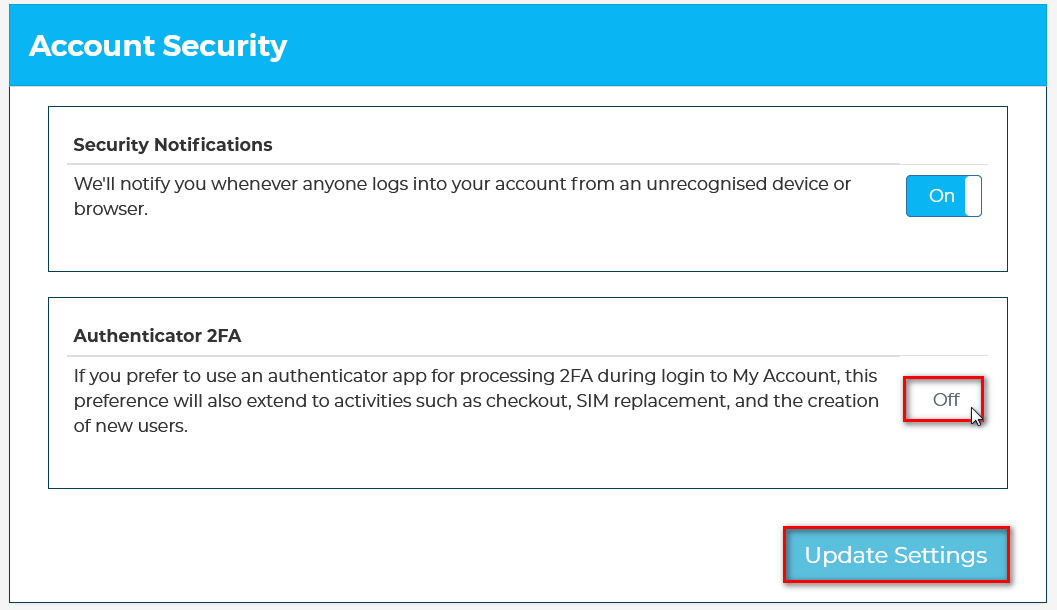
Can I still receive 2FA codes while overseas?
Yes. You can still receive SMS messages, including 2FA codes, while overseas at no cost by enabling international roaming. To avoid roaming charges, ensure that mobile data is turned off and refrain from sending texts or making calls.
Alternatively, if you have an Authenticator app set up, you can use it to receive 2FA codes while abroad.
Need Help?
If you’re having trouble accessing your account or updating your 2FA settings, don't hesitate to get in touch with our support team for assistance.
