What Do Ethernet Port and Ethernet Cable Look Like?
Estimated Reading Time: 2 MinutesWhat is an ethernet cable?
This is a cable that you use to directly connect your computer or gaming console to the internet router, which gives your device access to a local network or the internet.
Although Wi-Fi has become a very common way of connecting to the internet, an Ethernet cable can provide a faster and more stable internet connection than wireless currently can.
What Does an Ethernet Cable Look Like
An Ethernet cable resembles a traditional phone cable but is larger and has more wires. Both cables share a similar shape and plug, but an Ethernet cable has eight wires, while phone cables have four. Ethernet cable connectors are also larger.
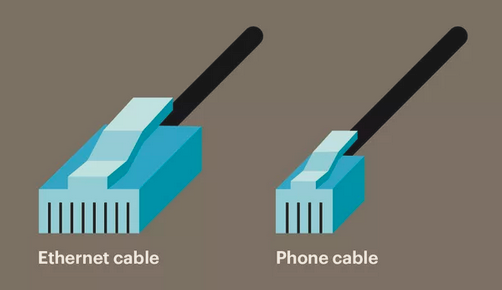
What should I do if my ethernet cable not working?
Check if the Ethernet light on your modem router is flashing. If it’s not,
-
Turn your modem off
-
Unplug the Ethernet cable from your modem and plug it into a different yellow port on your modem
-
Turn your modem back on and wait for it to completely power up, then check that the Ethernet light next to the port you have used is green.
-
If it persists, try another ethernet cable.
What Is An Ethernet Port?
An Ethernet port is an opening on computer network equipment that Ethernet cables plug into. An Ethernet port is usually found on networking devices, including computers, routers, video game consoles, modems, and televisions.
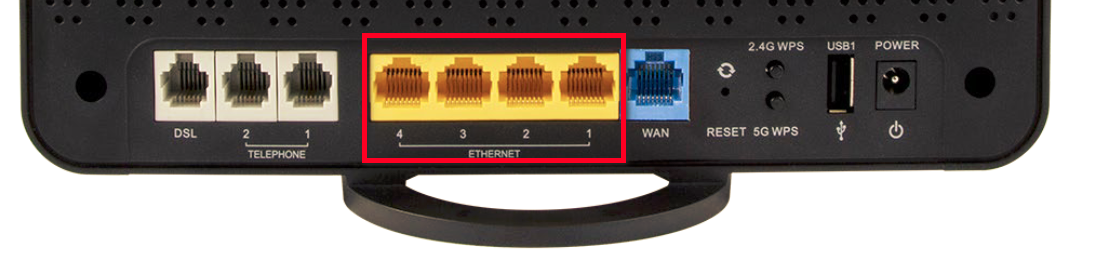
What should I do if my laptop does not have an ethernet port?
While most of the newer models of the laptop don’t have Ethernet ports, you can still utilize an Ethernet cable with a USB or USB-C adapter.

Connecting An Ethernet Port
To connect your computer, for example, to your router using an ethernet cable, plug one side of the cable in the port until it clips in and you do the same on the other device.

Hardwiring your ethernet ports directly with cable will always present a more reliable and stable network connection.
