What is CGNAT?
Estimated Reading Time: 2 MinutesCustomer-grade Network Address Translation (CGNAT) is a network technology that uses a single public IP address for multiple users on a network. It is primarily used by Internet Service Providers (ISPs) to help manage network resources efficiently and is quickly becoming the industry standard. When you connect to our network, your modem or router will receive a private IP address instead of a distinct public IP address. Our network will handle the translation, converting it into a shared public address that enables your seamless access to the Internet.
Why do we use CGNAT?
Due to the growing demand for IP addresses and their limited availability, obtaining additional addresses has become increasingly difficult. As a result, we are using alternative solutions to address these challenges and ensure the continued scalability of our network. Additionally, CGNAT can enhance security by restricting the number of public IP addresses accessible on a network, protecting against malicious attacks.
What won’t work in CGNAT?
In CGNAT, most internet services and applications will continue to work seamlessly. For most of our customers, it will just be business as usual. However, there are certain scenarios where certain functionalities may be affected. Some examples include:
-
Port forwarding: CGNAT can make it challenging to set up port forwarding, which is necessary for hosting servers or certain online gaming applications that require direct access to specific ports on your device.
-
Peer-to-peer (P2P) connections: CGNAT can impact the ability to establish direct peer-to-peer connections in applications such as file sharing, voice over IP (VoIP), or particular video conferencing platforms.
-
Dynamic DNS: CGNAT can pose difficulties with Dynamic DNS (DDNS) services, which allow you to access your home network using a domain name rather than an IP address.
Can I Opt Out of CGNAT on My NBN Service?
Yes, if you have a specific need for port forwarding or other services that require a public IP, you can opt out of CGNAT. Access your online account and click "Manage Service" on your NBN service and locate the "Change" button next to IPv4.
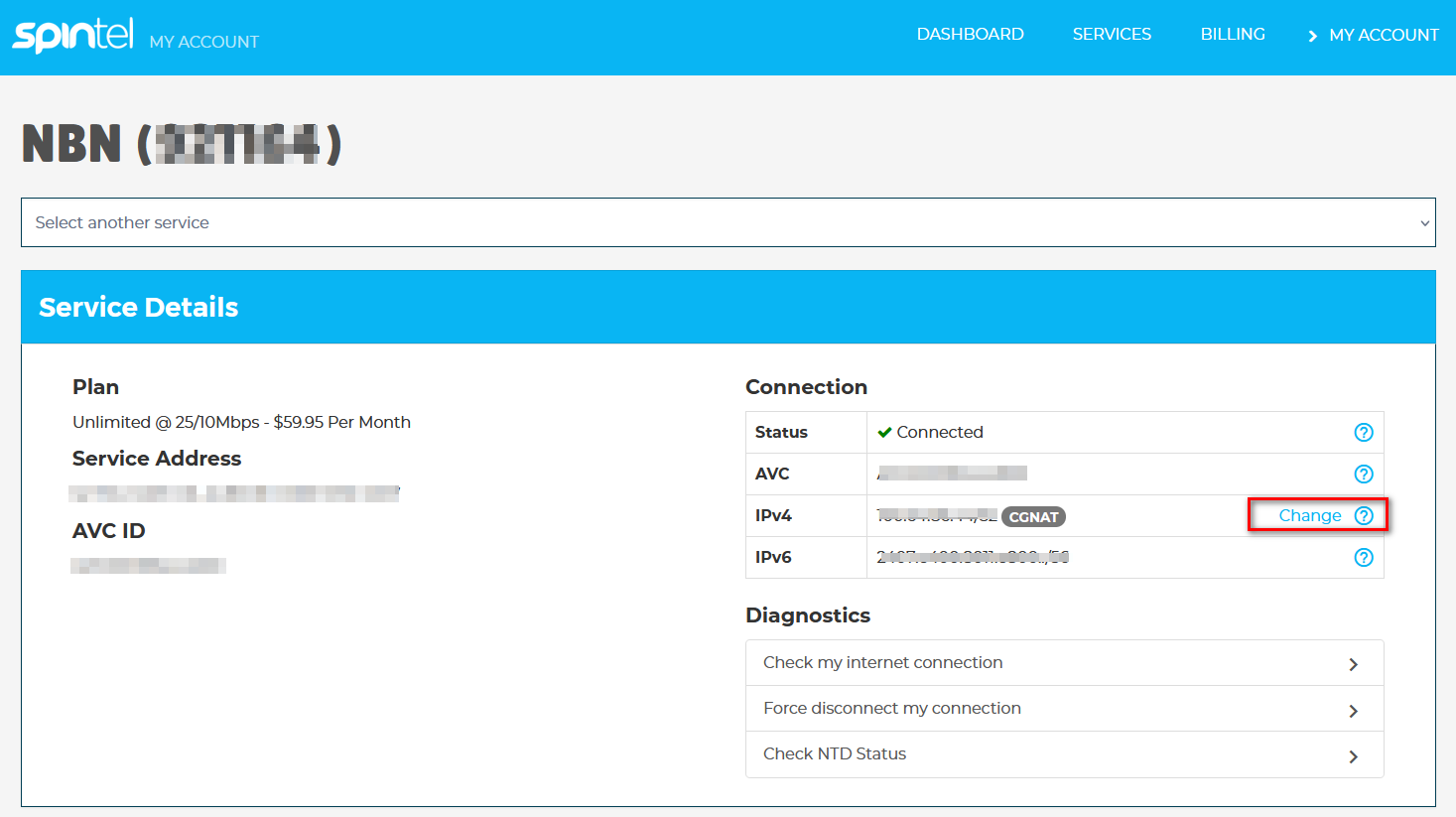
What Are My Options if I Want to Opt Out of CGNAT?
When you opt out of CGNAT on your NBN service, you have two options:
-
Dynamic Public IP Address: You can request a dynamic public IP address, which allows you to configure port forwarding. This option comes with an additional monthly charge of $2 on top of your current plan.
-
Static IP Address: If you prefer a Static IP address, which remains constant and is ideal for reliable remote access to your network, you can request one for an additional $5 per month on a residential plan.
Can I Set Up Port Forwarding on My Mobile Service?
No, port forwarding is not possible on mobile services such as 4G Wireless Broadband (WBB), 5G, and mobile broadband. These services use CGNAT by default, and there is no option to opt-out, unlike NBN. As a result, port forwarding is not supported on these mobile services.
