Upgrading from 4G to 5G Wireless Broadband
Estimated Reading Time: 2 MinutesMaking the jump from 4G to 5G wireless broadband isn’t just about faster speeds—it’s a major upgrade in connectivity, reliability, and capacity. Whether you’re streaming ultra-high-definition content, gaming online with near-instant responsiveness, or running a household full of connected devices, 5G can make a real difference.
Here’s how to upgrade step-by-step:
1. Check 5G Coverage
Before upgrading, make sure 5G is available at your address. While our network is expanding quickly, coverage can vary by location.
- Check your address on our product page – Enter your address to see if it's 5G ready.
- If 5G isn’t available yet, you can continue using our 4G wireless broadband and be ready to switch the moment coverage reaches you.
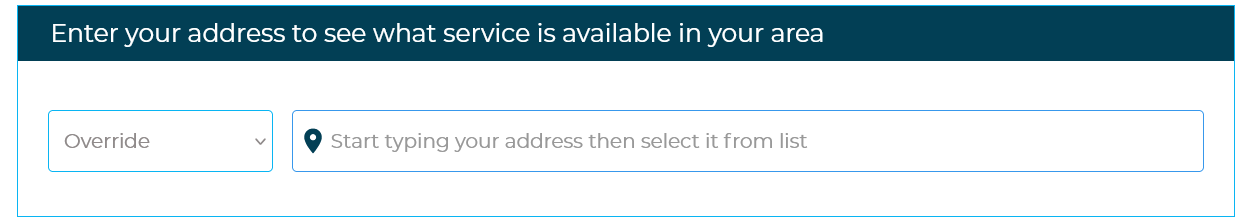
2. Choose Your New Plan
Our 5G plans offer different speed tiers—perfect for everything from casual browsing to ultra-fast, high-demand usage. Visit our website to compare options and start your order.
3. Get the Right Modem
You’ll need a compatible modem to connect to the 5G network.
- Bring your own Optus 5G modem – If you already have one, you can request a SIM-only plan. Talk to our team if the website isn't allowing you and we'll place the order for you.
- Get one from us – We’ll supply a 5G modem rent-free for as long as your service remains active.
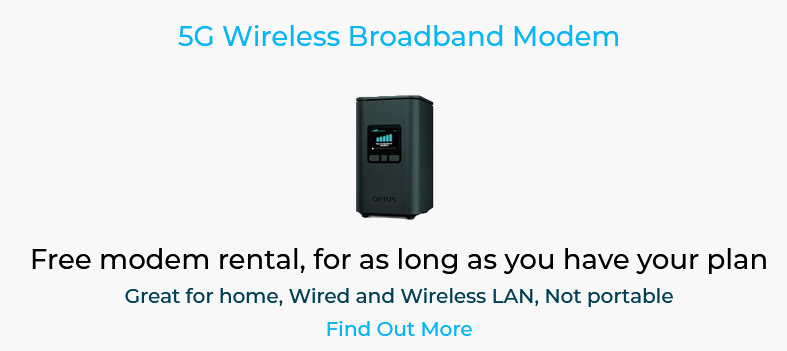
4. Complete Your Order
Click Buy Now on our website and fill out the order form.
Once processed, we’ll send you a new SIM for your 5G Wireless Broadband service.

5. Activate and Finalise the Switch
- When you receive your 5G modem and SIM, activate the SIM online via our website.
- Once your new 5G service is connected, cancel your old 4G service to avoid being charged for both.
- Return any rented 4G modem within 21 days of cancelling your old service to avoid being charged its retail value. We’ll email you the return instructions.
That’s it!
Need Assistance? We're Here to Help!
If you need further guidance or have questions about your options, our support team is ready to help.
📞 Call us: 13 22 10 – Speak with one of our representatives for real-time support.
💬 Chat with us: Click on the chat icon on our website to connect with our team instantly.
