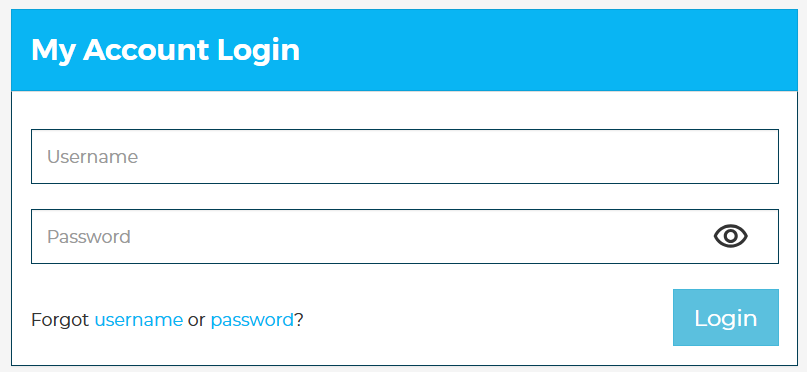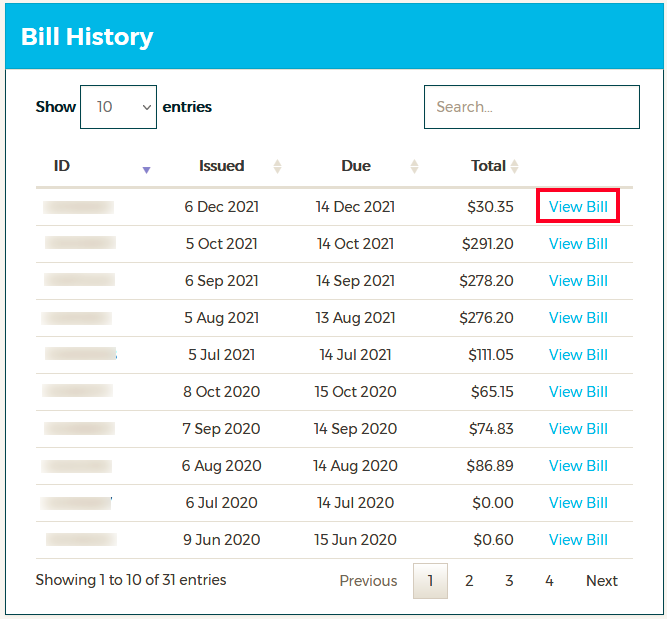Why Can’t I Open My Bill from Email?
Estimated Reading Time: 2 MinutesWhen we send your bill via email before the due date, it includes a secure download link so you can view and save your statement. Sometimes, other users find that this link no longer works when they try to open it. This article explains why that happens and how you can still access your bill.
Why the Link Expires
For your security, the bill download link in your email is only valid for 20 days. This means that if you try to open the bill after this period, the link will no longer work. The expiry helps protect your information and ensures that old links cannot be misused.
How to Access Your Bill After 20 Days
If your email link has already expired, don’t worry — your bill is always available through your online account. Simply:
1. Log in to My Account.
2. Go to the Billing tab.
3. Select the statement you want to view or download.
Your billing history is stored in your account, allowing you to access current and past bills at any time.
If the Link Doesn’t Work Before 20 Days
In rare cases, the email link may stop working earlier than expected. If that happens:
- Try a different browser (e.g., Chrome, Firefox, Edge)
- Clear your browser cache and cookies, and reopen the link.
- Check your internet connection to ensure it’s stable.
- Disable any ad-blocker or pop-up blocker that may be interfering.
- If you’re on a work device or network, security settings may block the download — try a personal device or home network instead.
If the link still fails to work, please contact our support team for assistance.
📞 Call us: 1300 303 375 – Speak with one of our representatives for real-time support.
💬 Chat with us: Click on the chat icon on our website or click here to connect with our team instantly.