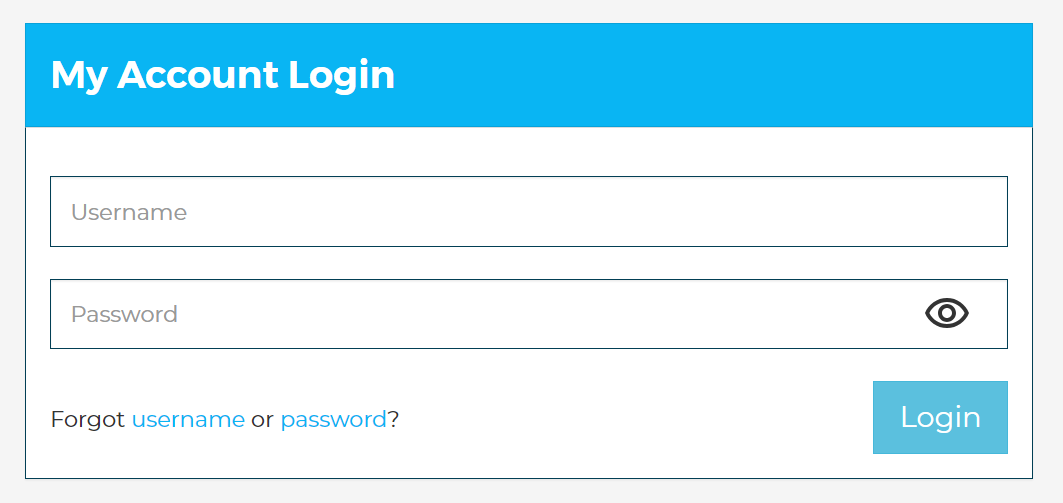
If you previously requested cancellation of your service and now wish to have it reactivated, depending on how long ago the service was disconnected and the account status, we may be able to assist.
Important:
If your NBN service was disconnected within the last month, follow these steps:
1. Log in to My Account.
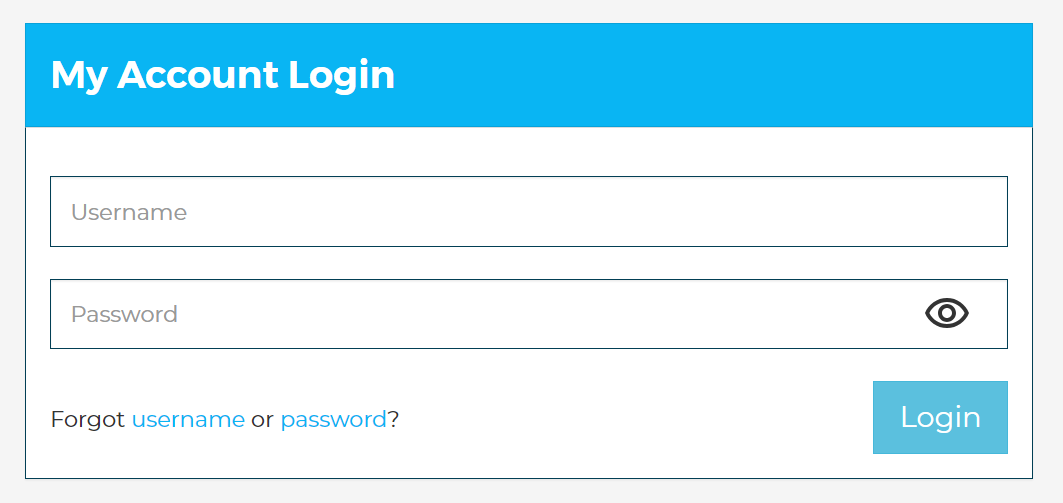
2. Click the Services menu and go to the Closed section. Locate and select the cancelled NBN service you wish to reactivate.
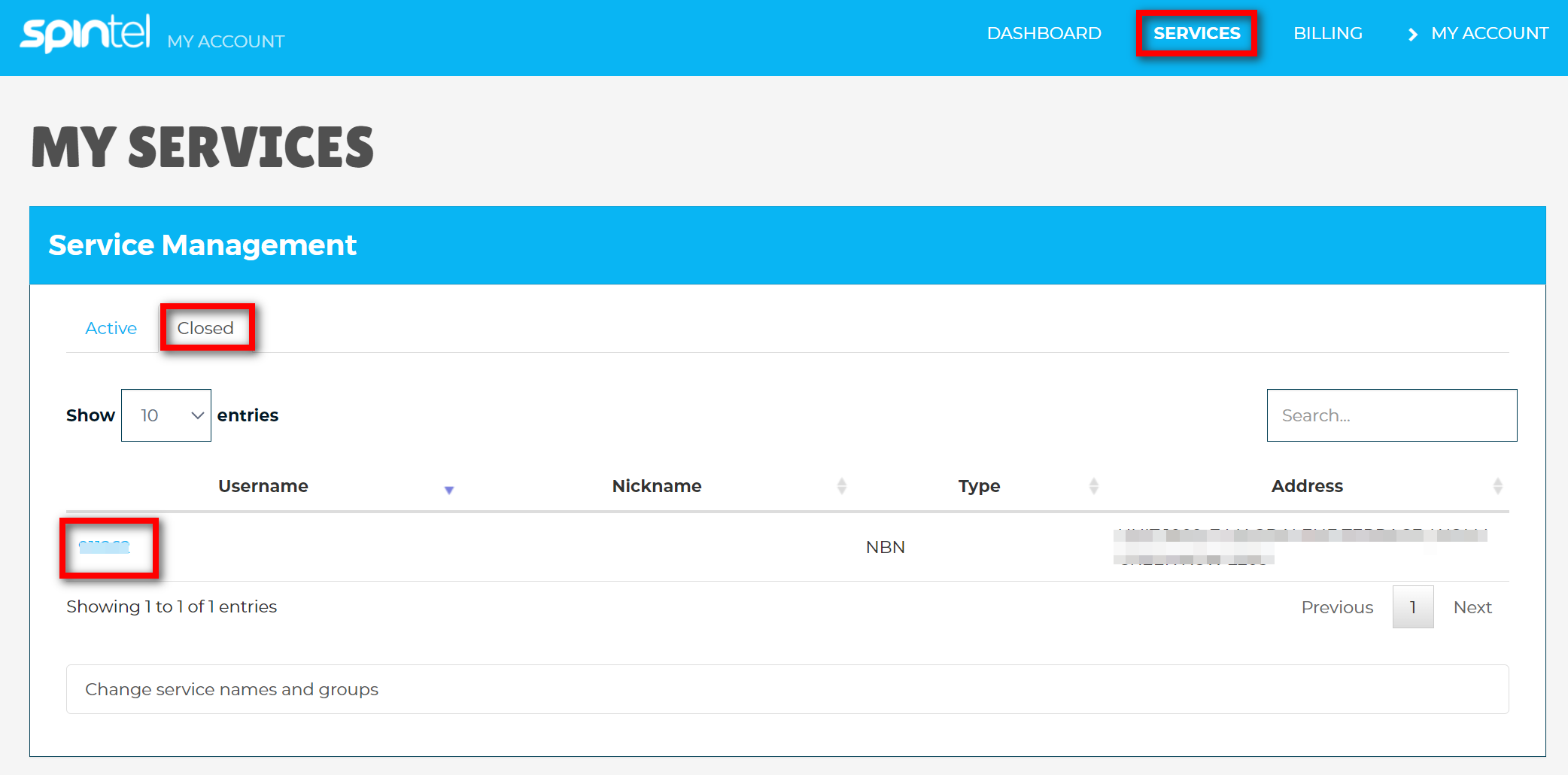
3. Click Reactivate this service. This will automatically submit a reconnection order.
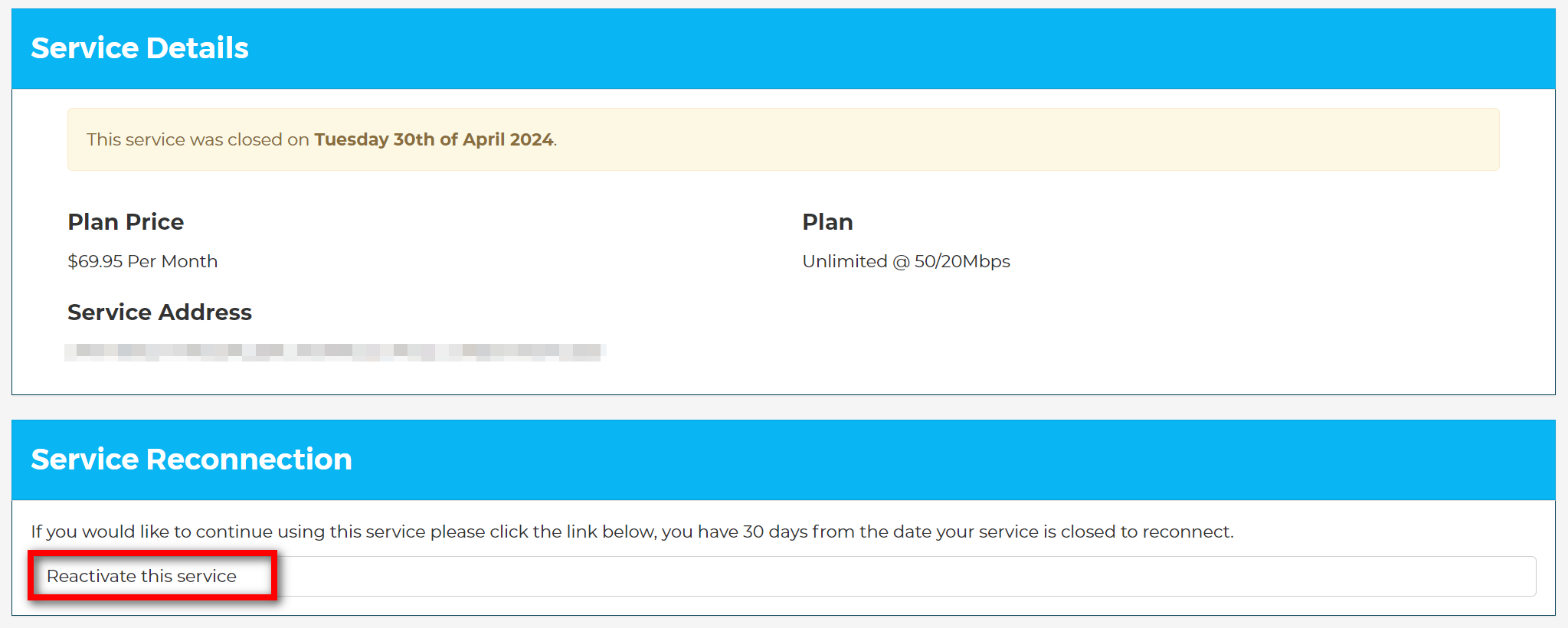
Once submitted, the service is likely to be reconnected on the same day, as your premises are already connected to the NBN. You will receive email updates regarding the progress of your reactivation.
Note: If your NBN service was bundled with a phone line, and the number has not been ported to another carrier, we should be able to restore the same phone number.
To reactivate a cancelled mobile service:
Once reconnected:
Lost SIM Card?
If your SIM card has been lost or misplaced, you’ll need a replacement after reactivation. You can request a SIM replacement via My Account, and a postage fee will apply.
Article ID: 997
Created: June 19, 2025
Last Updated: June 19, 2025
Author: Annive Federicos [annive.federicos@spintel.net.au]
Online URL: https://articles.spintel.net.au/article/how-to-reactivate-a-disconnected-service.html