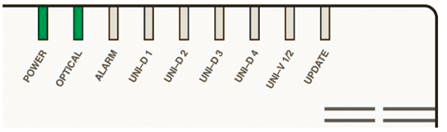
This guide is for customers using FTTP (Fibre to the Premises) NBN services. It explains common dropout symptoms, likely causes, and step-by-step instructions to help restore your connection quickly.
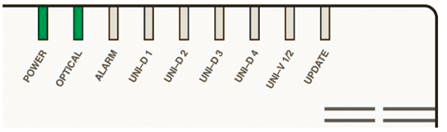
| Light | Normal State (What You Should See) | If Not Normal (What To Do) |
|---|---|---|
| Power | Solid Green | Check the power supply or outlet. Make sure the adapter is plugged in. |
| Optical/Connection | Solid Green | If flashing or red, restart your NBN device and modem. Please contact us for assistance. |
| UNI-D Light (for the active port) | Blinking (indicates activity) | Should be solid or blinking green. If off, check the Ethernet connection to your router. |
1. Check for Known Outages:
Before troubleshooting, verify if there are any planned or unplanned outages affecting your service:
2. Restart your equipment:
Turn off your modem/router and NBN Connection Box for 2–3 minutes, then turn them back on.
3. Check all cables:
Make sure every cable between the modem/router and the NBN Connection Box is secure and undamaged. Loose or damaged cables can lead to connection dropouts.
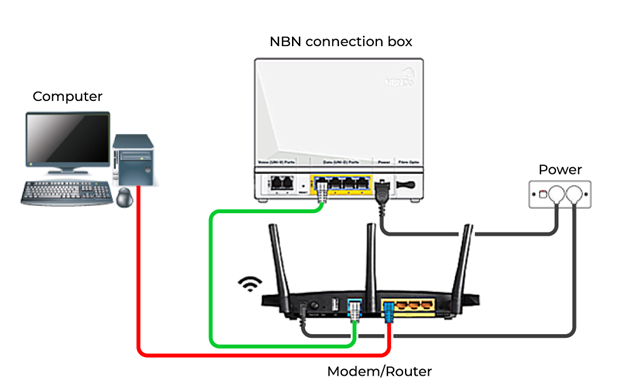
4. Eliminate Interference
Wireless interference can cause connection instability.
5. Test a wired connection:
If you’re using Wi-Fi, plug your device directly into the modem/router with an Ethernet cable to rule out Wi-Fi issues.
6. Contact SpinTel Support:
If the issue persists after performing the steps above:
Article ID: 958
Created: January 13, 2025
Last Updated: October 2, 2025
Author: Annive Federicos [annive.federicos@spintel.net.au]
Online URL: https://articles.spintel.net.au/article/fixing-fttp-dropouts-fibre-to-the-premises-troubleshooting-guide.html