
Important: Before starting the activation process, please make sure you have the old SIM card with you. Your old number should still be active to complete the process below:
1. Visit spintel.net.au
2. Select Customers and then SIM Activation.

3. Enter My Account credentials and click on Login.

4. Enter the details correctly in order to submit and validate the activation.
SIM Card - This shows a list of any valid activations on the account. You can only activate one at a time, but on the last page you can click on Activate Another SIM to come back here.
Activation Type - Select activate a new number if you wish to activate the SIM card with a new number, otherwise, choose Transfer an active number to SpinTel, if you have an existing number you want to keep.
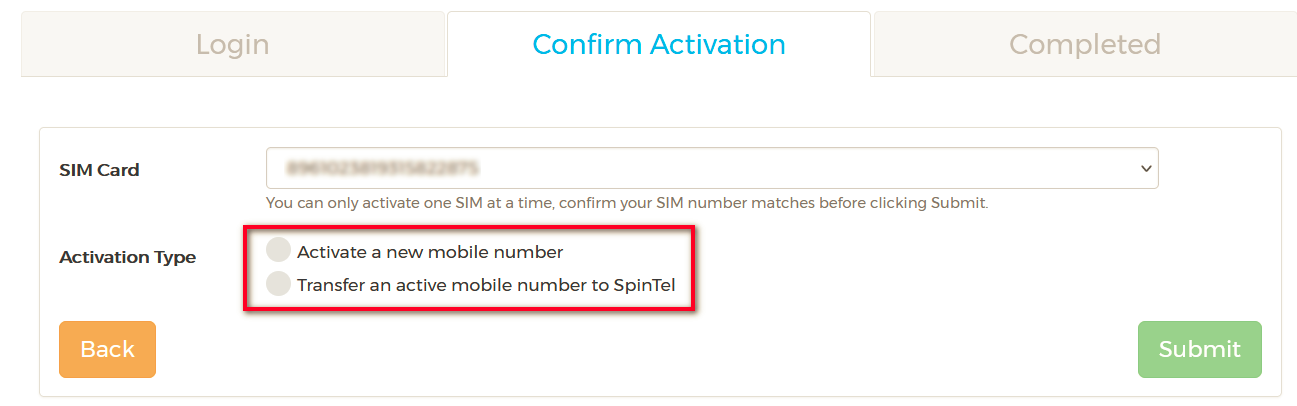
Plan Type - Select the plan based on the type of service you have with your existing provider.
Number - This is the mobile number that will be transferred.
Current Provider - Name of your existing mobile provider.
Account Number - If you are an existing postpaid subscriber, please provide your account number from your existing mobile provider.
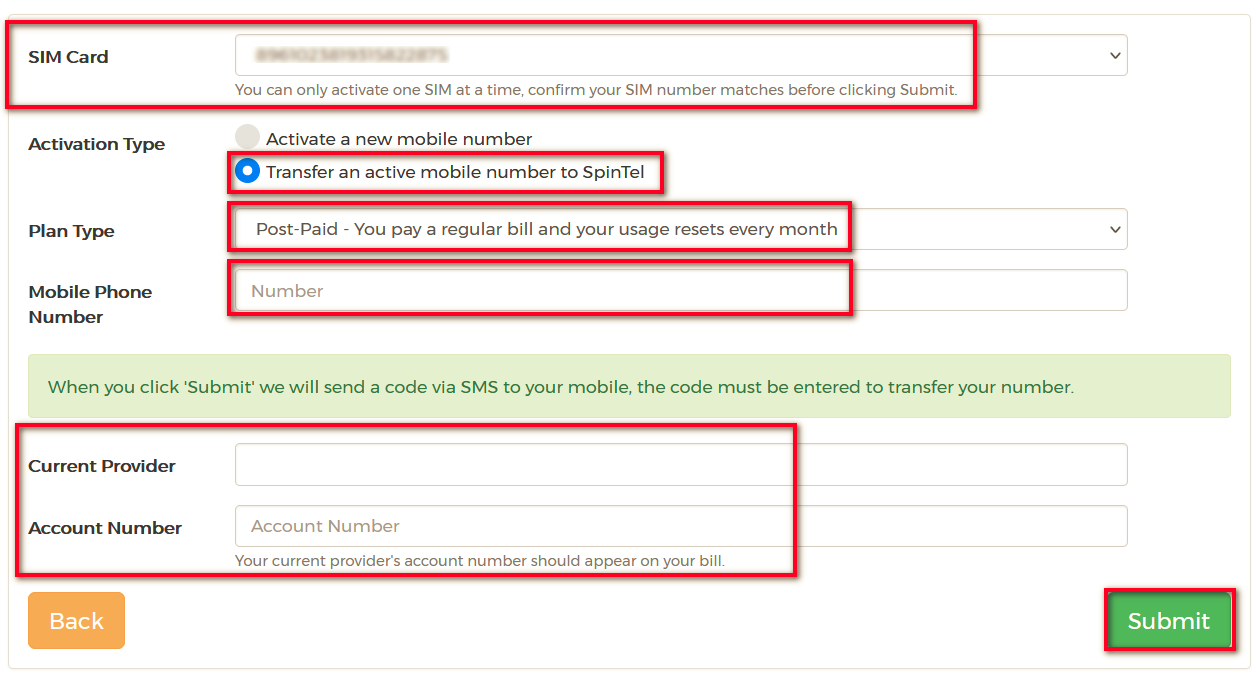
Date of Birth - If you are an existing prepaid subscriber, please provide the date of birth recorded on your account
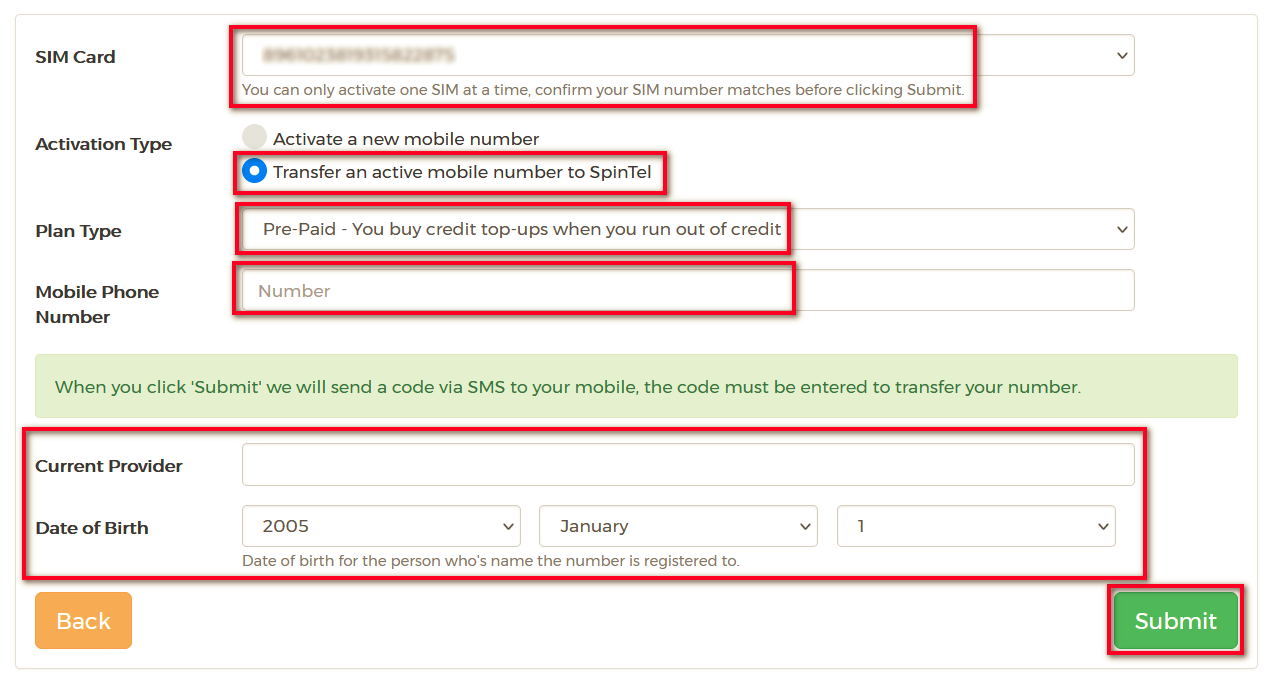
5. Security Verification: SpinTel will send an OTP code to your mobile. Please enter your mobile number in the field provided.
Note: When transferring a number, make sure that you keep your current SIM in your phone, so you can receive an SMS with the confirmation code. You’ll be able to enter the code into the website to continue the activation process.
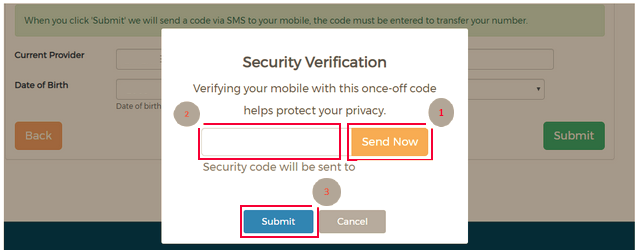
6. A confirmation page will display.
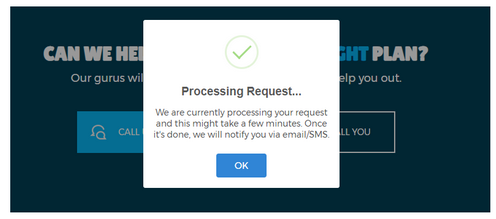
Note: The transfer process can take 15 mins to 24 hours to complete. While the transfer process is in progress, the SIM from your old provider should continue working and will stop once the phone number has been transferred successfully. When this occurs, you’ll receive a notification via SMS or email.
For eSIM, you’ll receive an email with a QR code after activation. Kindly wait until your current SIM no longer registers on the network before scanning and installing your eSIM.
Article ID: 85
Created: April 3, 2024
Last Updated: August 15, 2024
Author: Annive Federicos [annive.federicos@spintel.net.au]
Online URL: https://articles.spintel.net.au/article/how-to-transfer-my-mobile-number-to-spintel.html