
Ensure you have your SpinTel SIM with you. For eSIM users, you will receive an email with a QR code after activation. Follow the instructions below before installing your eSIM.
These steps apply whether you are activating a new number for mobile service or for Home Wireless Broadband:
1. Visit spintel.net.au
2. Select Customers and then SIM Activation.

3. Enter your credentials and click on Login.
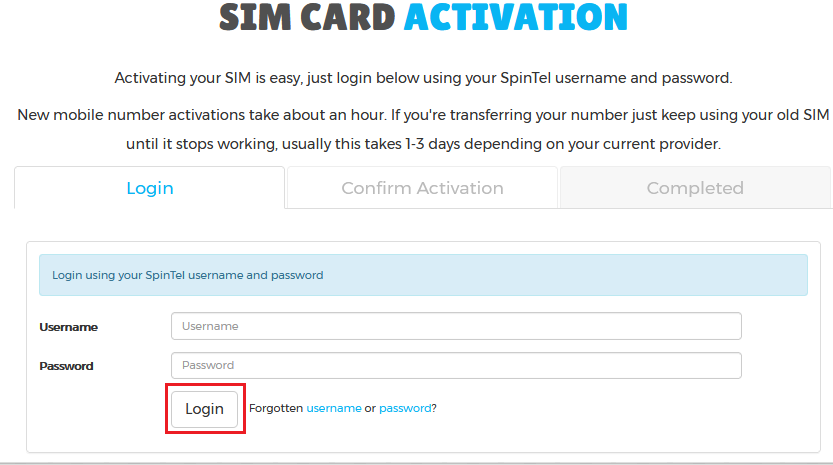
4. Enter the details correctly to submit and validate the activation.
SIM Card: This shows a list of any valid activations on the account. You can only activate one at a time, but on the last page you can click Activate Another SIM to come back here.
Activation Type: Select activate a new mobile number if you are getting a new mobile number.
Mobile Number: Select a new number from the list and hit Submit.
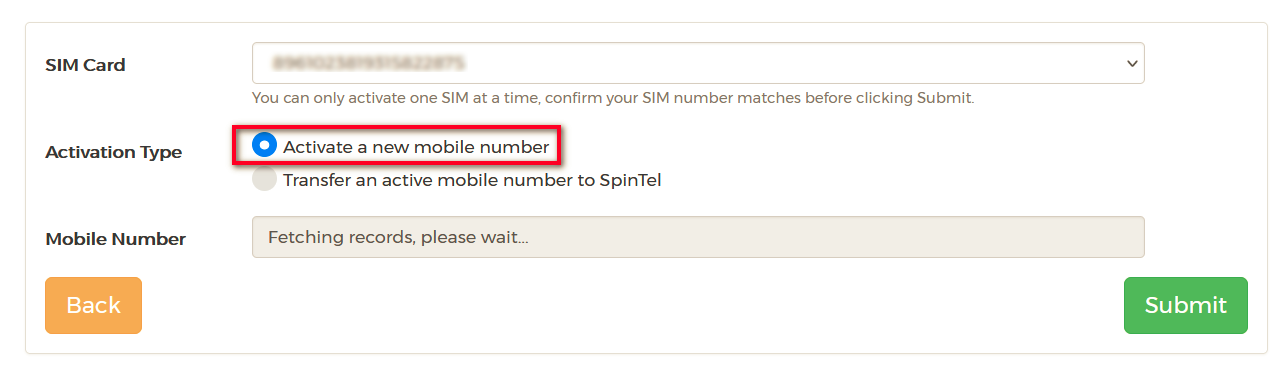
5. A confirmation page will display. Activation will take 1-5 minutes and you’ll simply need to insert the SIM into your device.
For eSIM, you’ll receive an email with a QR code after activation. Follow these steps in installing your eSIM.

Article ID: 779
Created: April 10, 2024
Last Updated: February 10, 2025
Author: Annive Federicos [annive.federicos@spintel.net.au]
Online URL: https://articles.spintel.net.au/article/how-to-activate-a-new-mobile-number.html