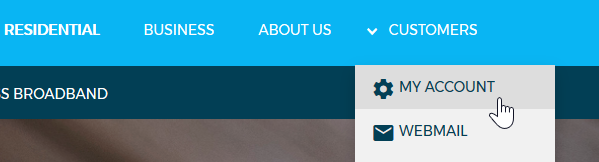
Sick of receiving so many usage notifications? You can disable them by following these steps:
1. Visit spintel.net.au
2. Login to My Account by selecting Customers and then My Account.
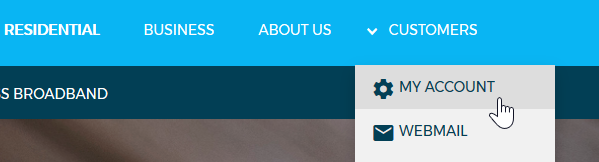
3. Once logged in, select the relevant service on the Dashboard and click on Manage Service.
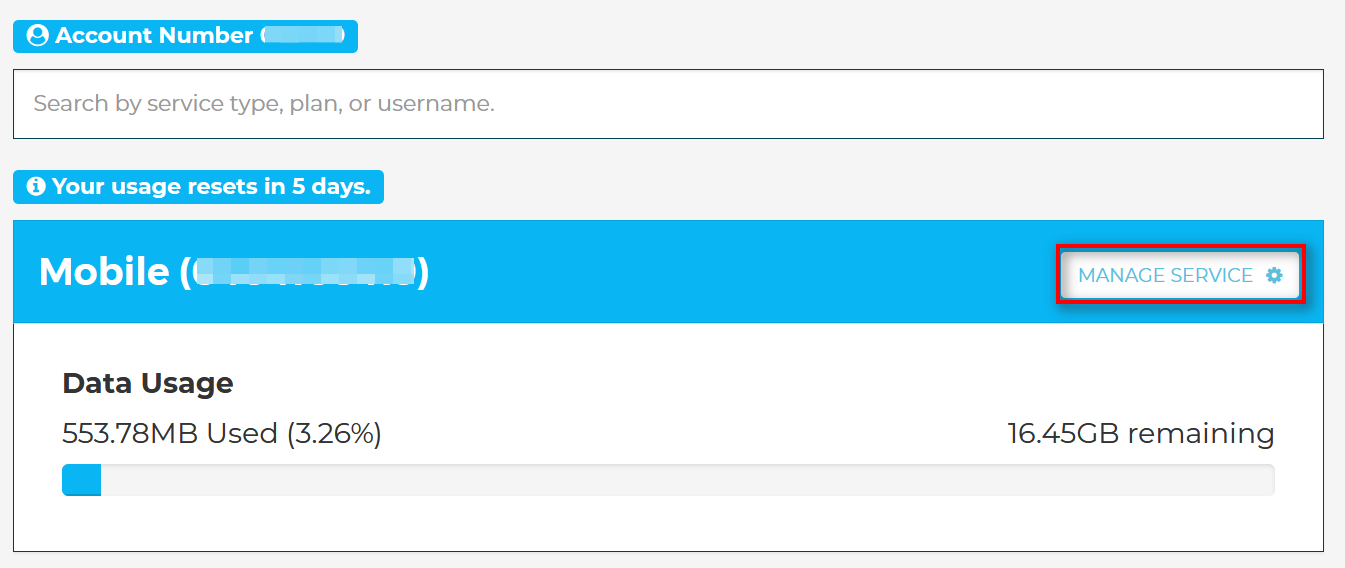
4. From the Service Management section, look for Usage Notifications Settings.
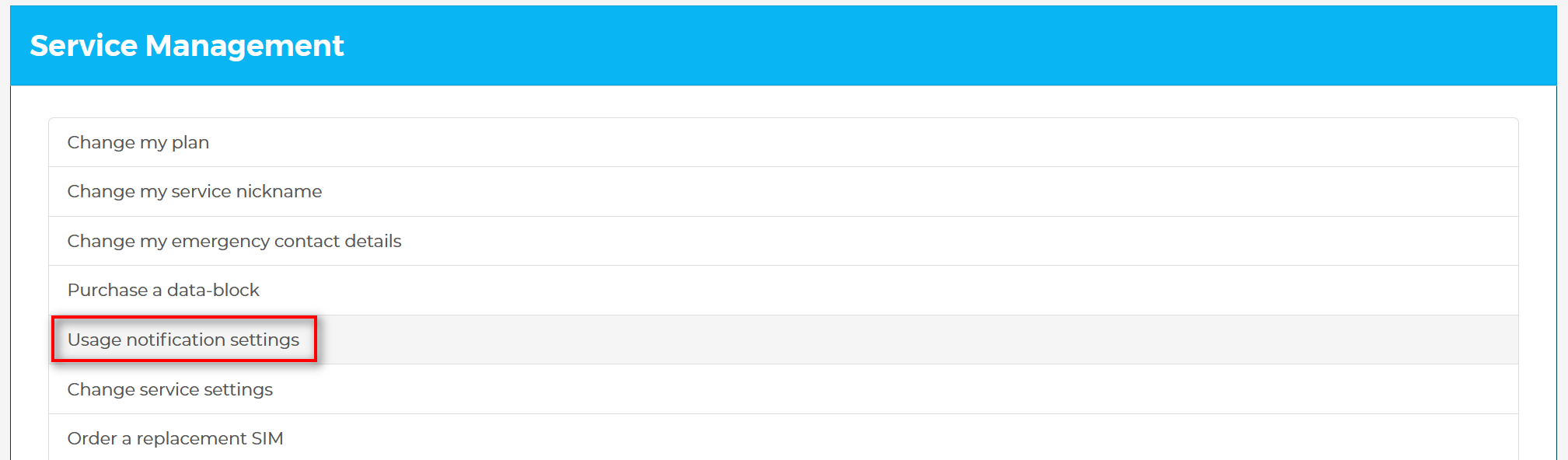
5. Click on Update Notifications and select your preference. Click Update to save the changes.
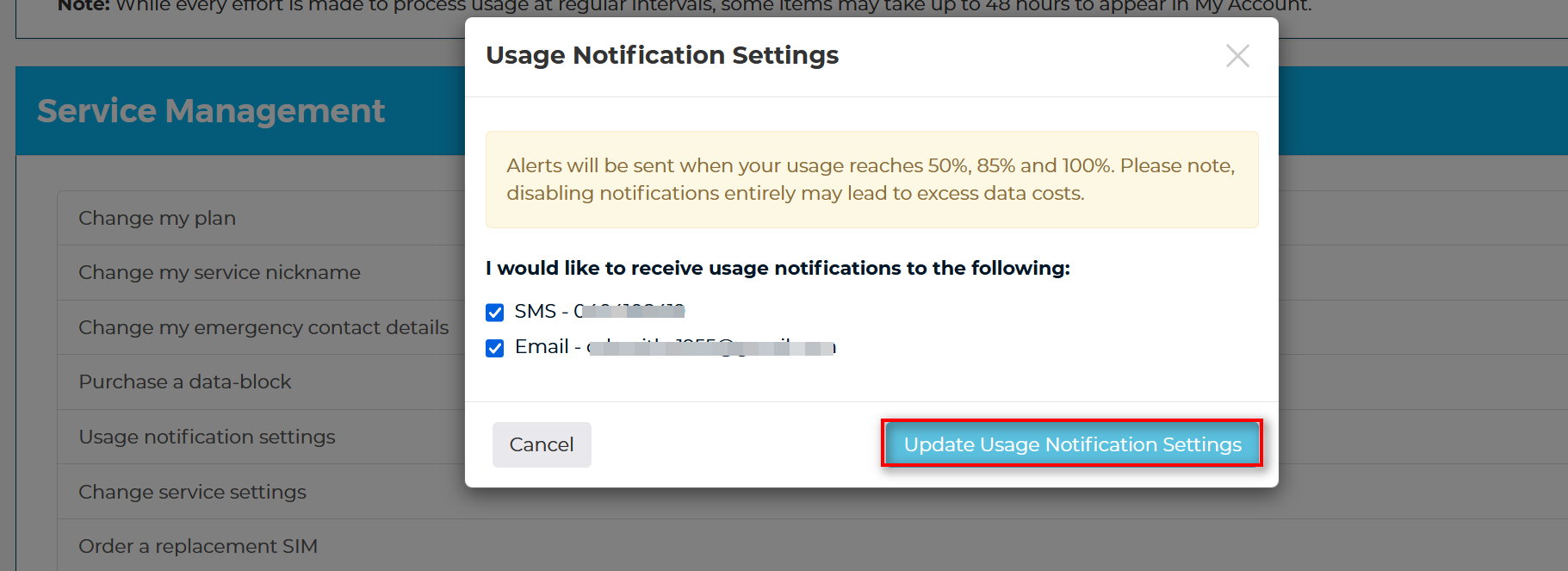
Article ID: 66
Created: April 3, 2024
Last Updated: August 26, 2024
Author: Annive Federicos [annive.federicos@spintel.net.au]
Online URL: https://articles.spintel.net.au/article/enable-or-disable-usage-notifications.html