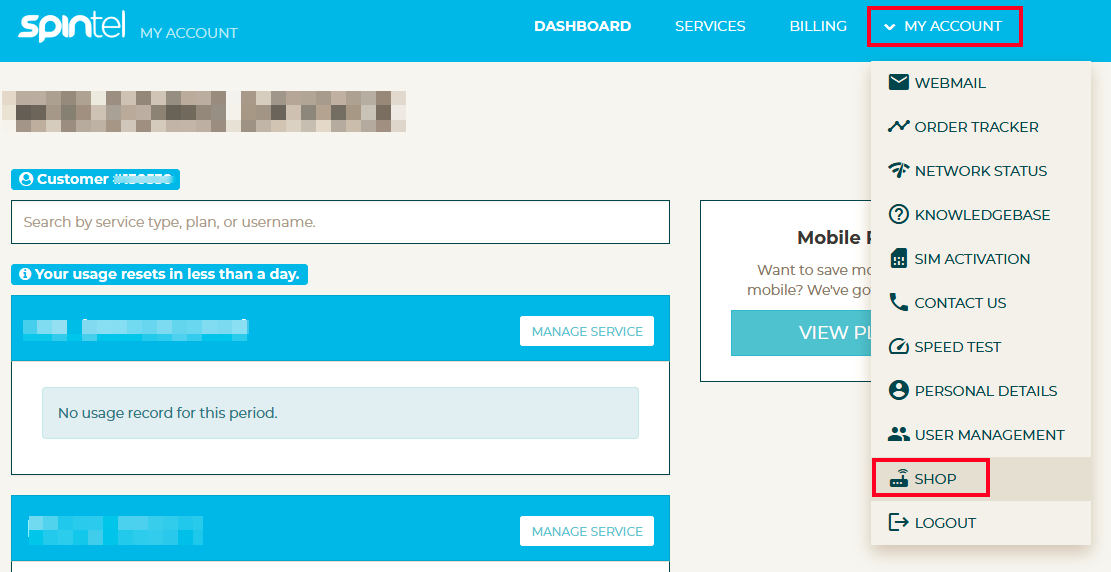
1. On your My Account page, select My Account > Shop
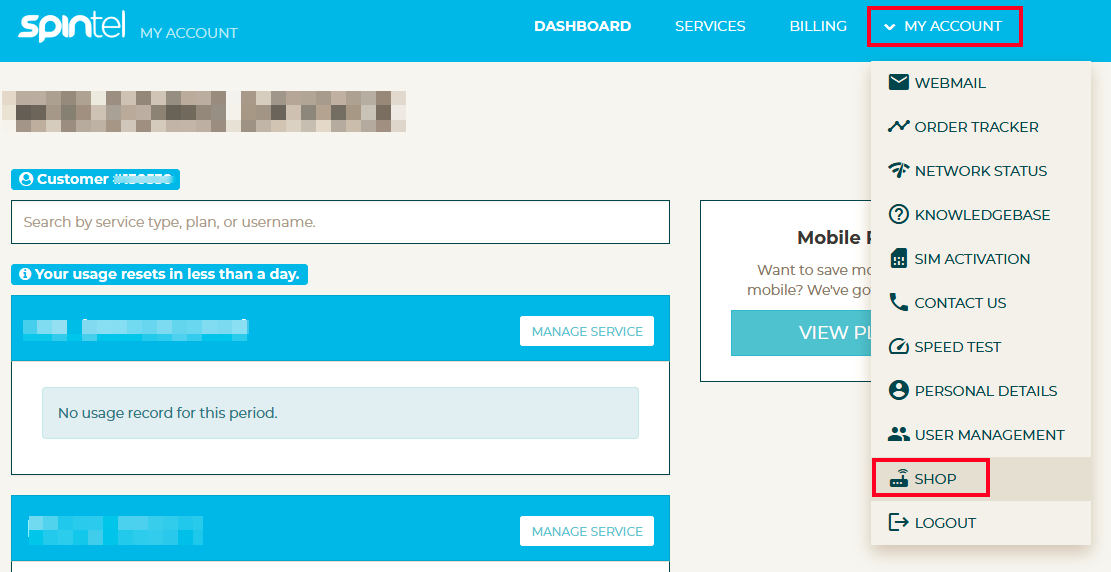
2. Select the hardware you wish to add then click View Cart when you are ready to check out.

3. Enter your email and click Proceed to Checkout to confirm your order.
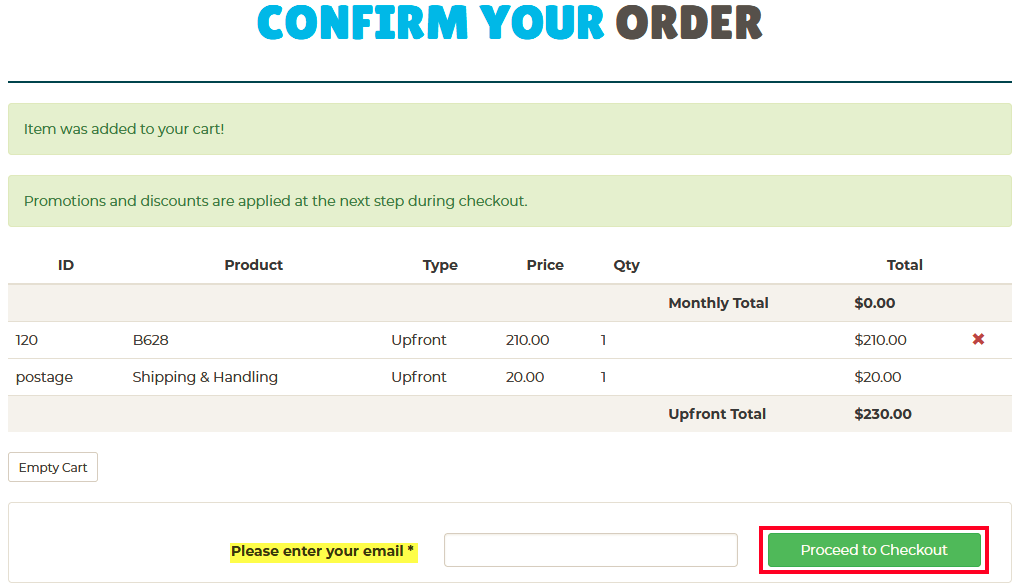
4. You will then be routed to the Secure Checkout page. Click Next to proceed.

5. Confirm the delivery details and click Next.
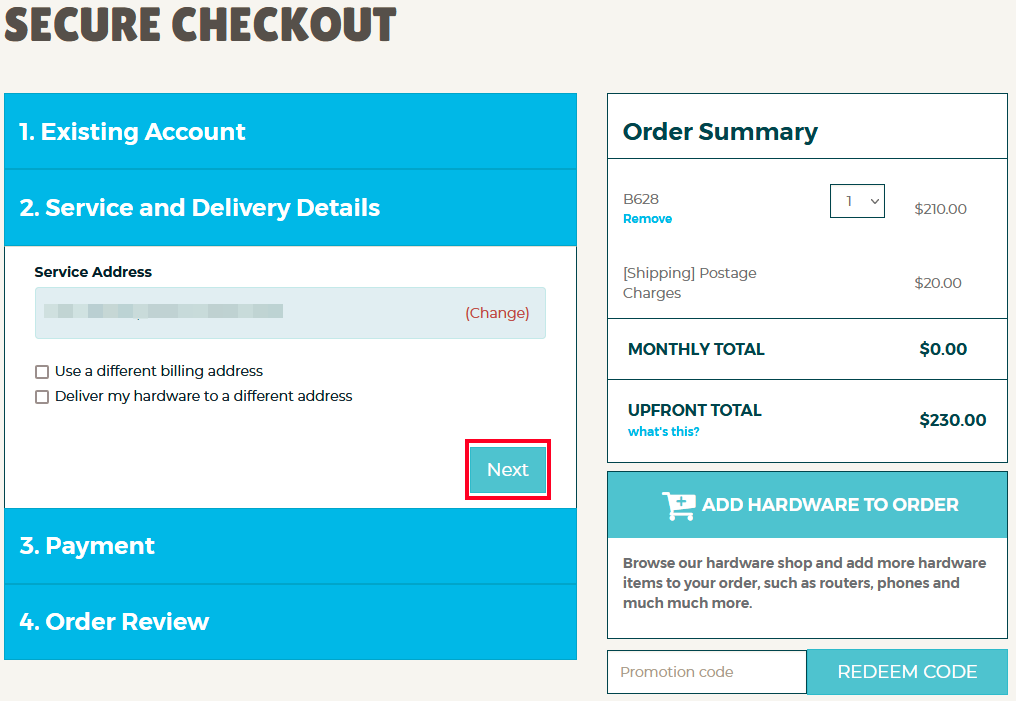
6. Proceed with your payment and click Submit.
The order review will show your details, service and delivery details and the payment method used. If everything looks good, click Submit Order to finish.
Article ID: 62
Created: April 3, 2024
Last Updated: August 26, 2024
Author: Annive Federicos [annive.federicos@spintel.net.au]
Online URL: https://articles.spintel.net.au/article/how-to-place-hardware-orders-through-my-account.html