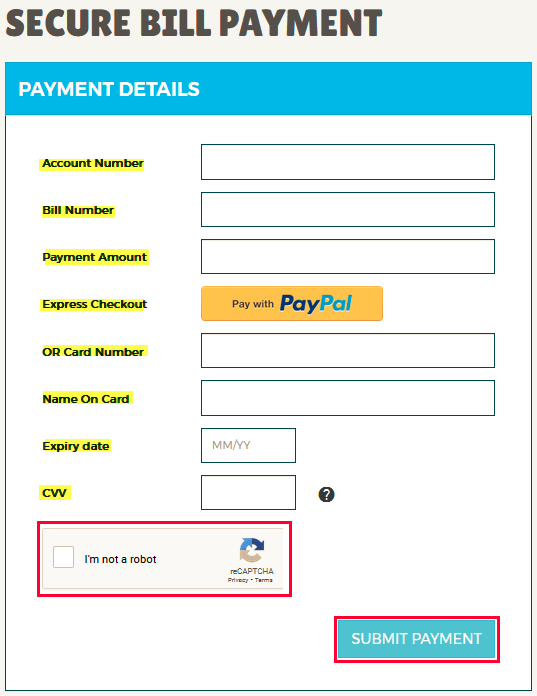
SpinTel bills are paid automatically on their due date through direct debit. If you wish to make a manual payment, you will need the following information:
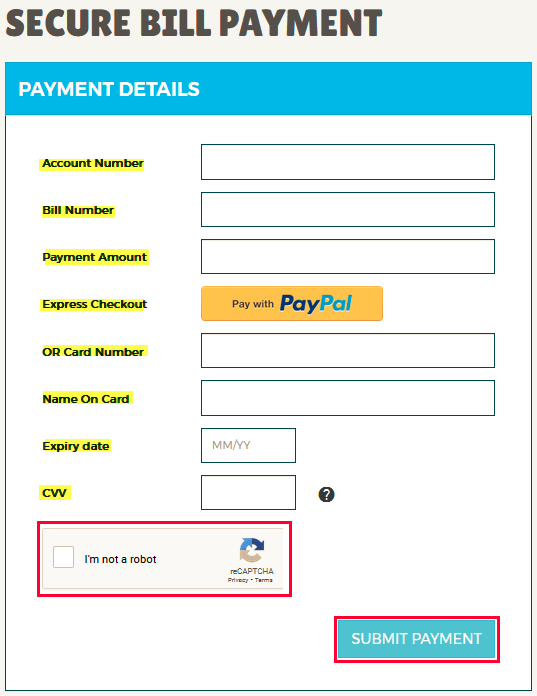
How Do You Find Your Bill Number?
Option 1:
Check your email inbox for a message with the subject line "SpinTel Monthly Bill - (Your Account Number)." This email includes your bill number for that billing period, along with a downloadable copy of the bill.
The "Download Bill" link will expire in 20 days for security reasons. You can view past and present bills by logging into My Account.
Option 2:
If you can’t access your email or have deleted the bill notification, you can retrieve a copy of your bill by logging into My Account.
Once opened, go to the first page of your bill and scroll down to the Account Summary section. Here, you'll find all the key details you need to make a payment—account number, bill number, and the total amount due.
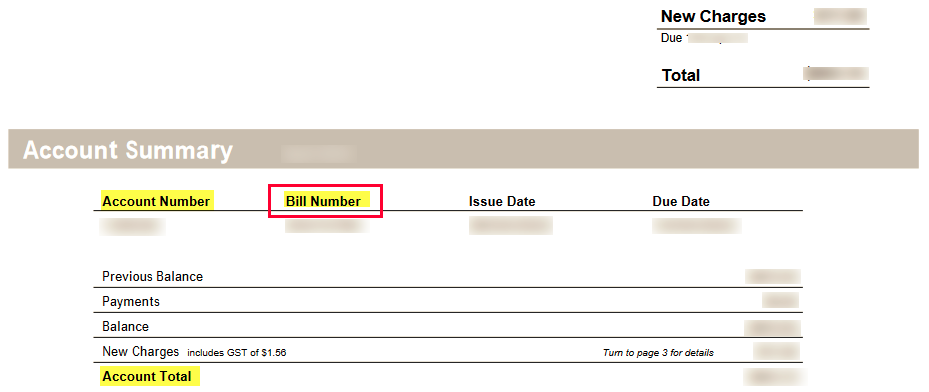
If you wish to make a manual payment using a different card, please note that this will not automatically update the payment method on file.
Article ID: 59
Created: April 3, 2024
Last Updated: June 10, 2025
Author: Annive Federicos [annive.federicos@spintel.net.au]
Online URL: https://articles.spintel.net.au/article/how-do-you-find-your-bill-number.html