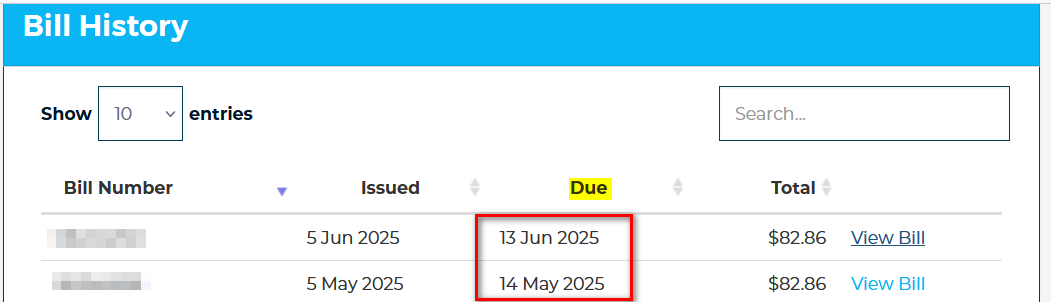
You can easily check your billing cycle using either of the following methods:
Log in to your My Account portal
Navigate to the Billing section and scroll down to Bill History
Check the Due on your most recent invoice.
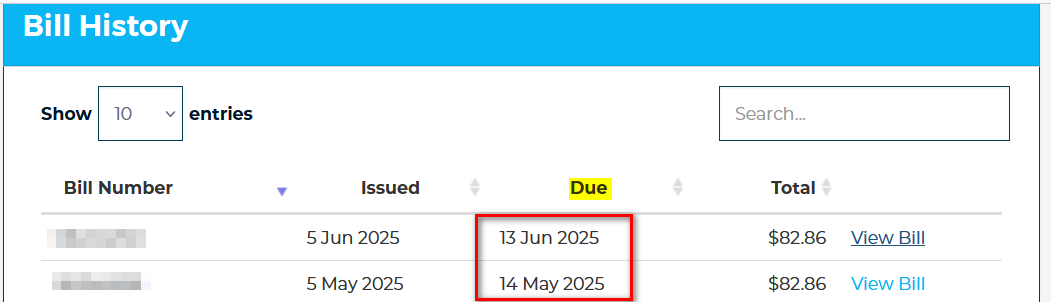
How to interpret your due date:
If your bill is due on or around the 14th (this may shift slightly if it falls on a weekend or public holiday), your billing cycle runs from the 1st to the end of the month. This means you're on the 1st bill run.
If your bill is due on the 28th (this may shift slightly if it falls on a weekend or public holiday), your billing cycle runs from the 15th of the current month to the 14th of the following month, which indicates you're on the 2nd bill run.
Open your invoice and look at the service period listed:
If the billing period shows the 1st to the end of the month, you're on the 1st bill run, with a due date around the 14th.
If it shows the 15th to the 14th of the next month, you're on the 2nd bill run, and your payment is due around the 28th.
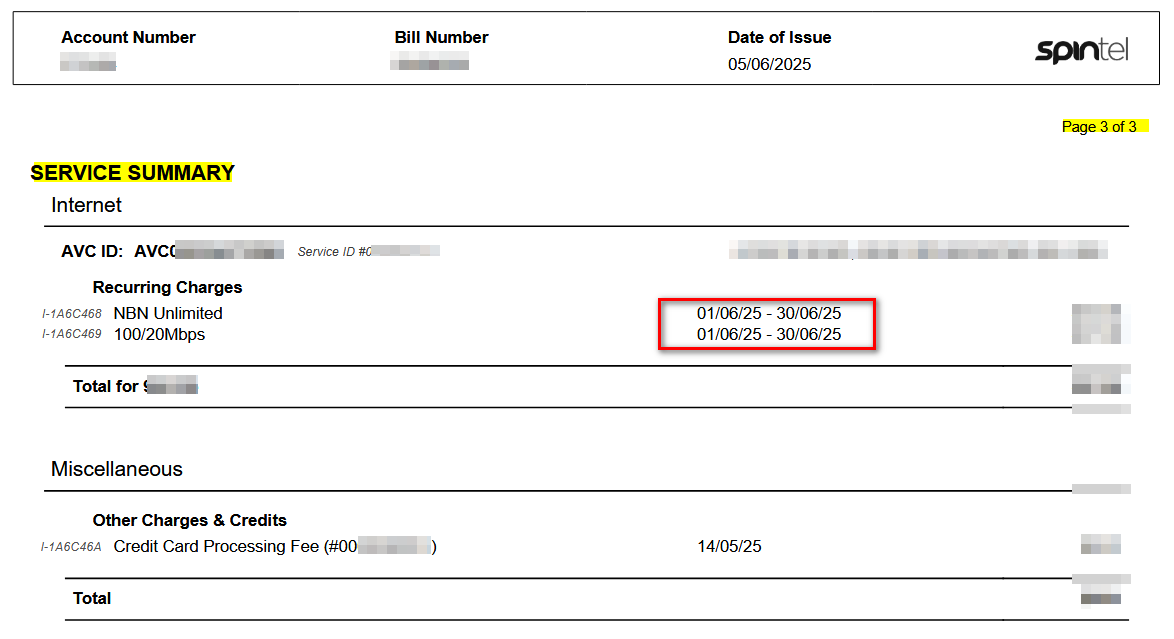
Understanding your billing cycle can help you anticipate charges, especially when adding new services or reviewing your invoice.
| Invoice | Bill Date | Due Date | Cycle Period |
| Bill Run 1 | 7th of each month | 14th (or 7 days after the invoice date) | 1st to the end of the month |
| Bill Run 2 | 21st of each month | 28th (or 7 days after the invoice date) | 15th to 14th of the next month |
Bills are sent via email, and payment is automatically debited 7 days after the invoice date.
Sample:
June 7 – You received your bill.
June 14 – This is the due date for payment.
Billing Period – The bill covers service from June 1 to June 30.
Although the bill is received on the 7th, payment isn't due until the 14th. The charges reflect the whole month's service, billed in advance—from the start to the end of the month.
Need help?
If you’re unsure or need further assistance, feel free to contact us — we’re here to help.
Article ID: 996
Created: June 16, 2025
Last Updated: June 16, 2025
Author: Annive Federicos [annive.federicos@spintel.net.au]
Online URL: https://articles.spintel.net.au/article/how-to-determine-your-billing-cycle.html