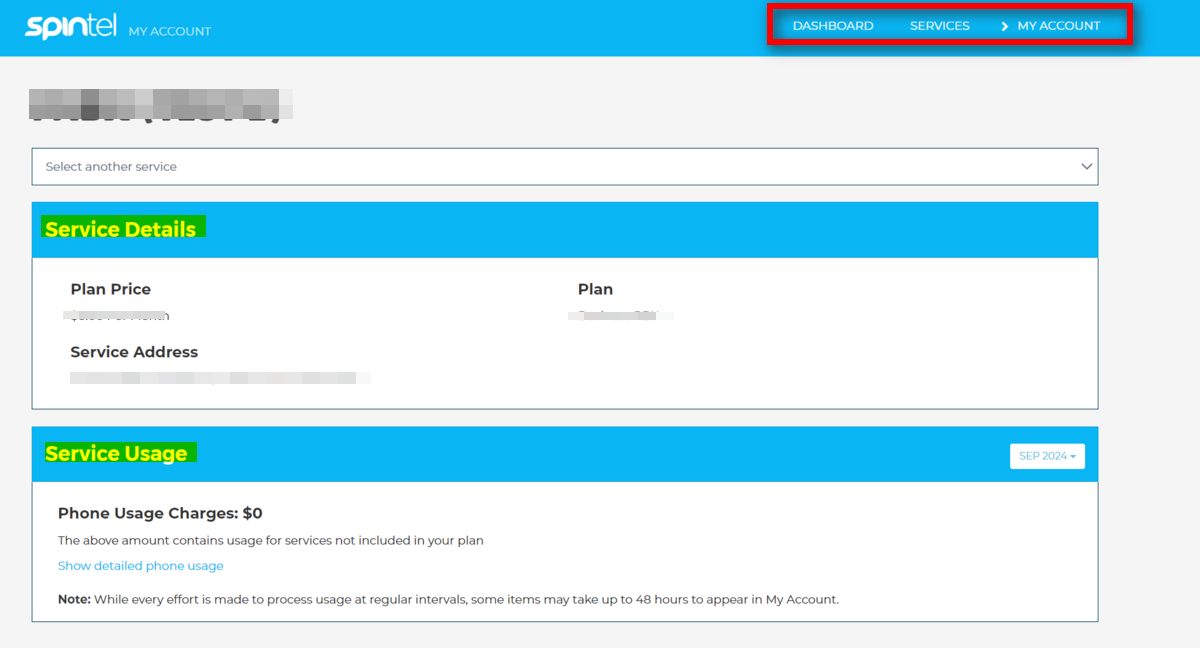
An account holder can change a user’s level of authority from Basic User to Account Administrator, or vice versa.
An Account Moderator has the same rights as the account holder and must be at least 18 years old.
They can:
Add new services
Transfer ownership of services
Update/change contact details, including phone numbers
Disconnect a service
Relocate services to another address
Replace a missing/lost SIM
Modify the monthly plan
Add and remove other administrator users
Check usage
Raise faults and complaints
Request or process a payment extension
Update the payment method on file and modify the preferred billing notification
Make a payment through My Account
A Basic user is primarily intended for email use only and has limited access. They can view service usage but cannot make any changes to the account or modify settings. Compared to Account Moderators, Basic users do not have the option to modify the plan or access the Billing section.
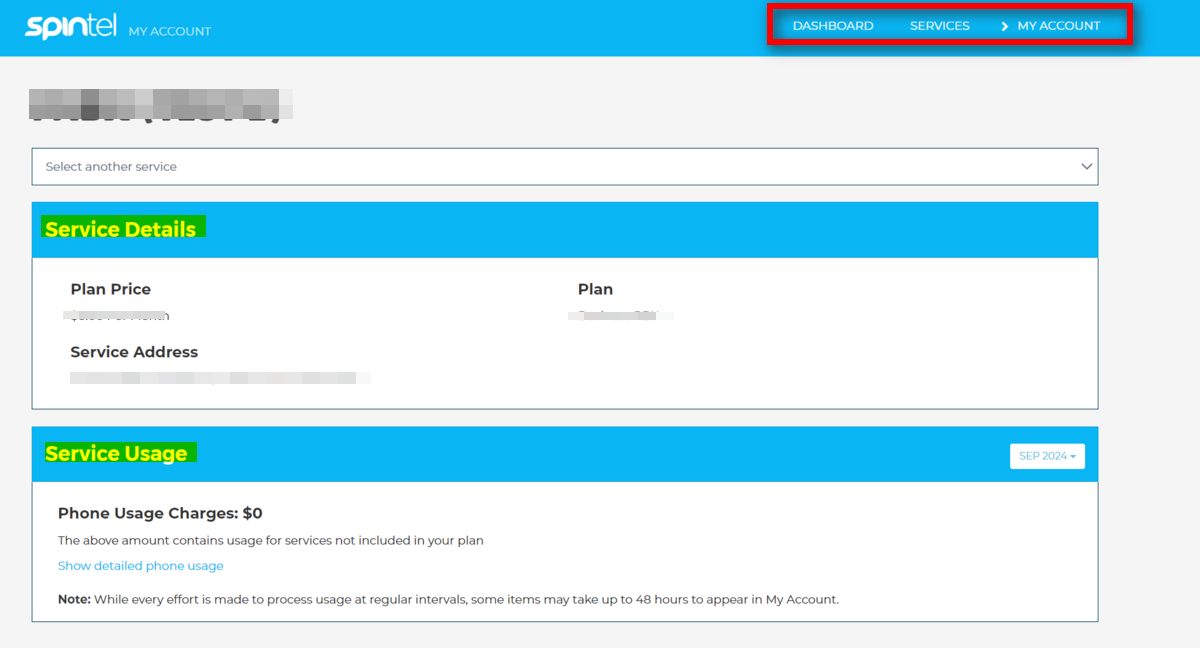
However, if they wish to make a payment, they can do so by making a one-time payment through the website, as long as they have the account number, the bill number, and the amount ready.
Note: Only an Account Holder or Administrator can make these changes — a Basic User cannot.
1. Log in to My Account
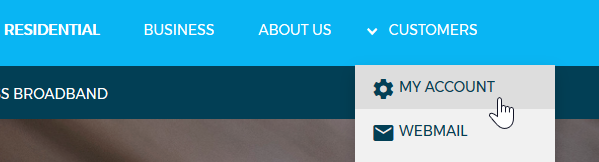
2. Once logged in, click My Account and select User Management
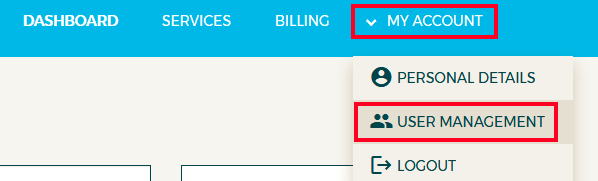
3. Click on the username you want to modify
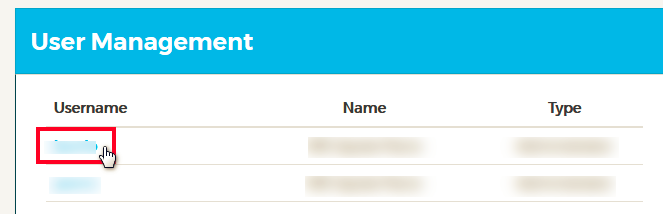
4. Select Change User Type and choose the new user type
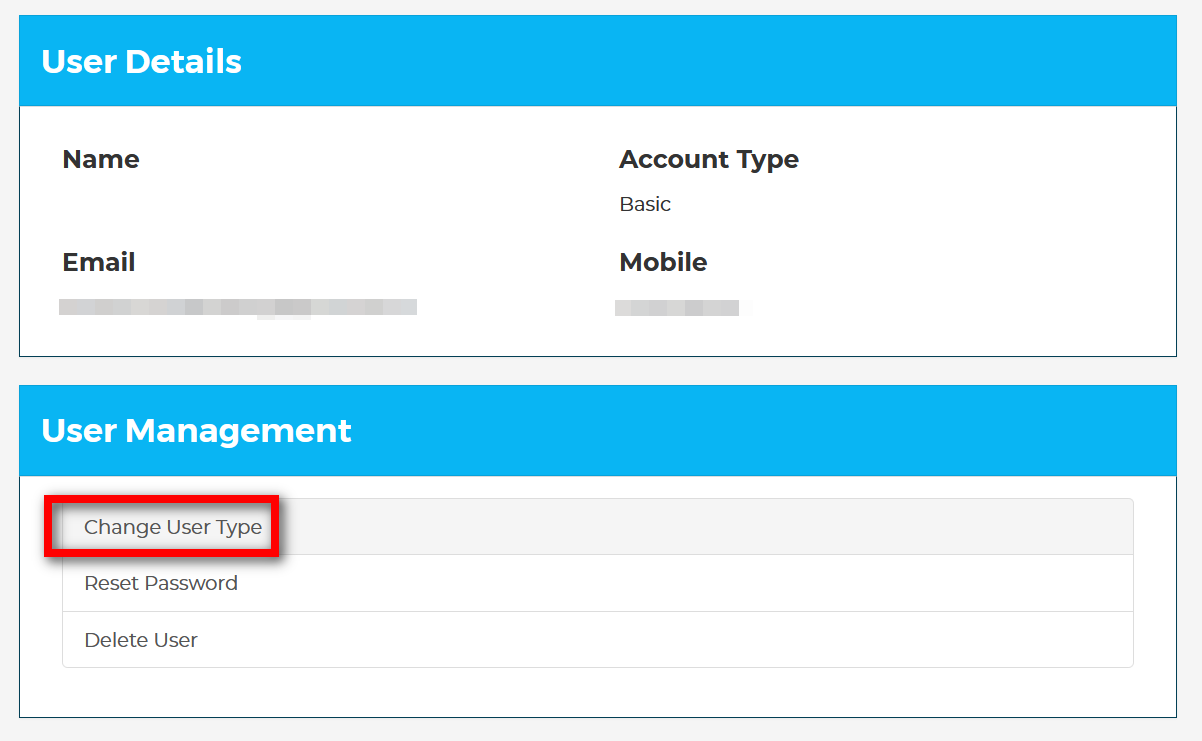
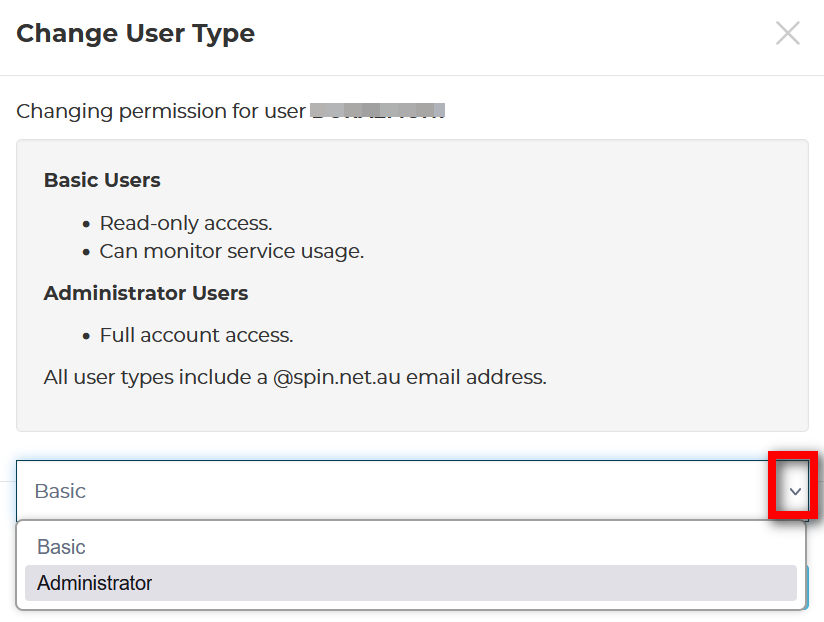
5. Click Submit Change to apply.
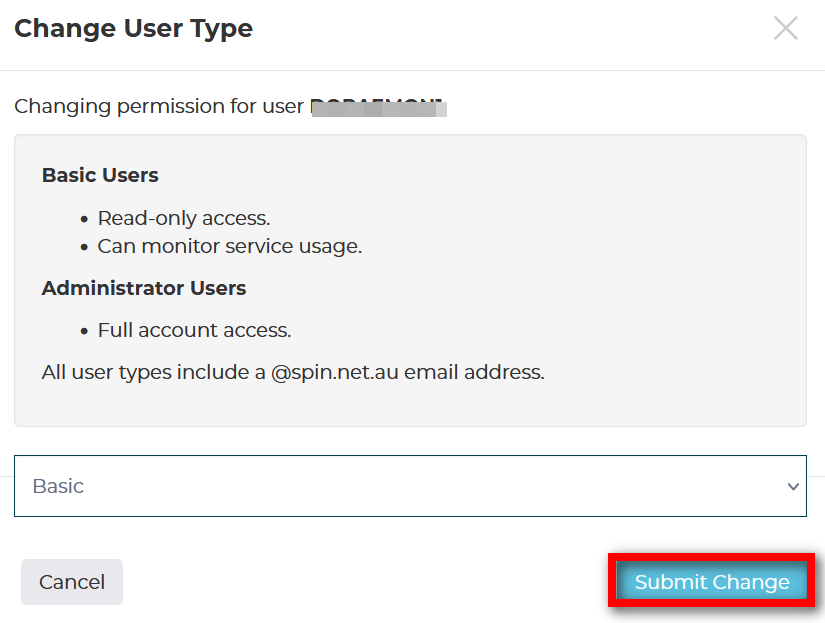
Click OK to view the changes.
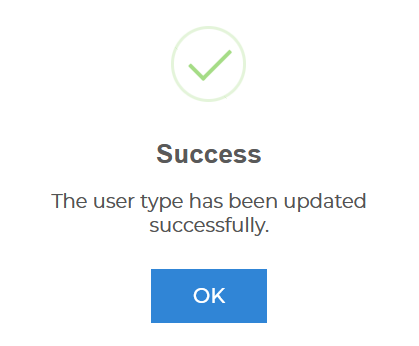
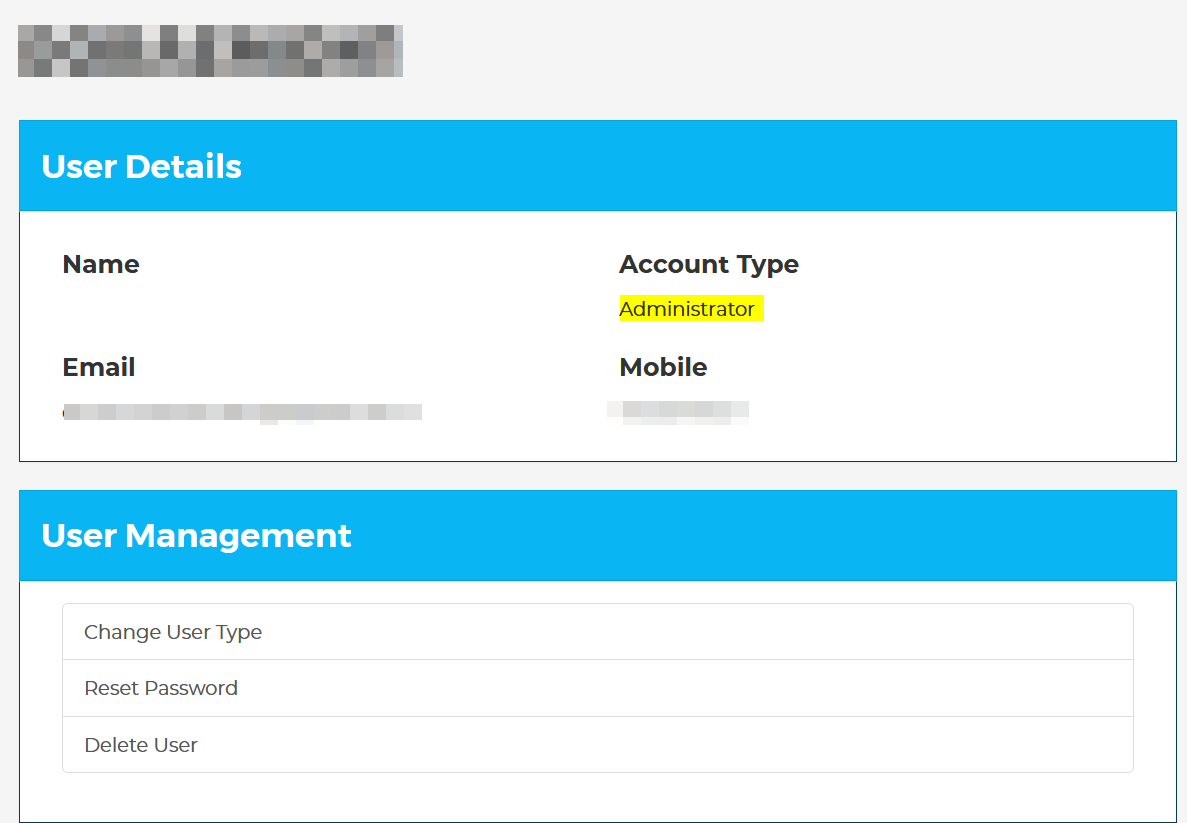
Article ID: 51
Created: April 3, 2024
Last Updated: September 30, 2025
Author: Annive Federicos [annive.federicos@spintel.net.au]
Online URL: https://articles.spintel.net.au/article/changing-basic-user-to-an-administrator-and-vice-versa.html